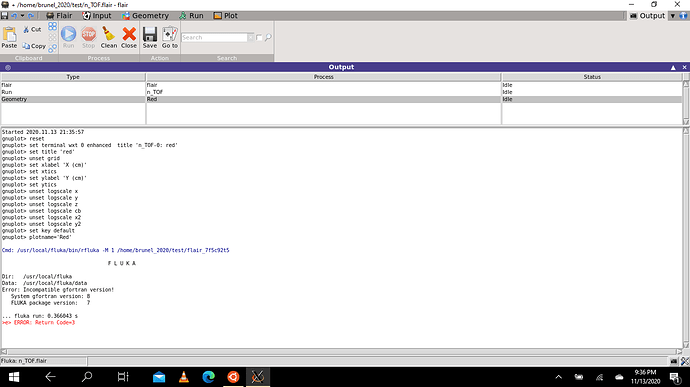I have run the following cmd to install fluka/flair
Started PowerShell as Administrator and run the following command:
Enable-WindowsOptionalFeature -Online -FeatureName Microsoft-Windows-Subsystem-Linux
Then installed Ubuntu 20.04 LTS and Xming. Then floowing cmd were run in ubuntu after setting UNIX username and passward.
cp /mnt/c/setup_wsl.sh ./
sudo ./setup_wsl.sh
gfortran --version
cp /mnt/c/fluka_4-0.1.Linux-gfor7_amd64.deb ./
sudo dpkg -i fluka_4-0.1.Linux-gfor7_amd64.deb
But still can not run flair as following error occurred
nadeera_2020@LAPTOP-IDGQKFD1:~$ flair
Unable to init server: Could not connect: Connection refused
Unable to init server: Could not connect: Connection refused
(flair.py:14123): Gdk-CRITICAL **: 14:13:43.148: gdk_cursor_new_for_display: assertion ‘GDK_IS_DISPLAY (display)’ failed
no display name and no $DISPLAY environment variable
then following cmd run: export DISPLAY=:0
but when open flair,
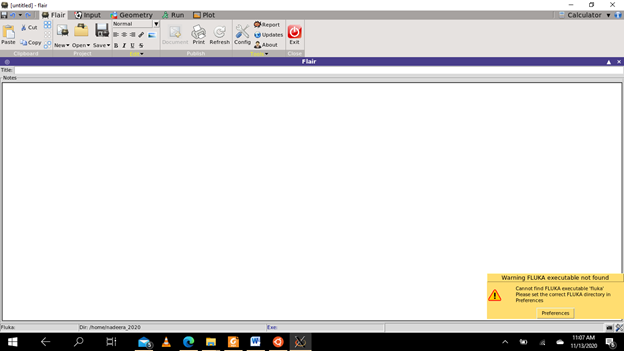
it displays an error ’ Cannot find fluka executable ‘fluka’ please set the correct Fluka directory in preference’
and following error occurs:
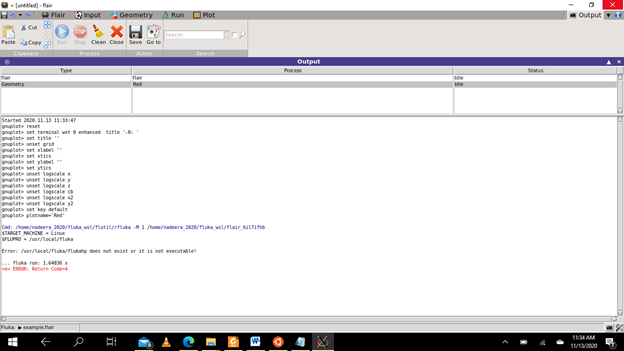
I am new user to fluka/flair. I would be very thankful, if anyone can help to solve this.
i tried gfor9 as well. same error occured.