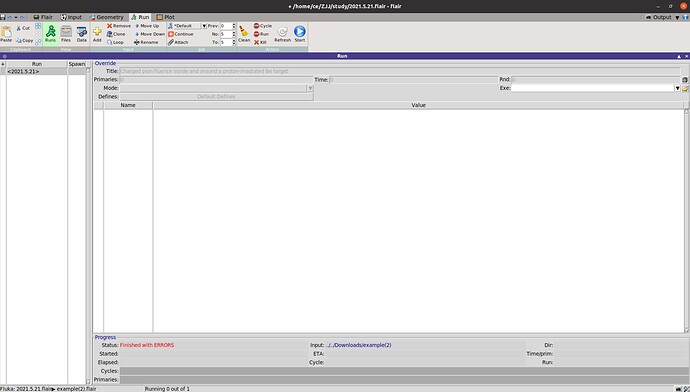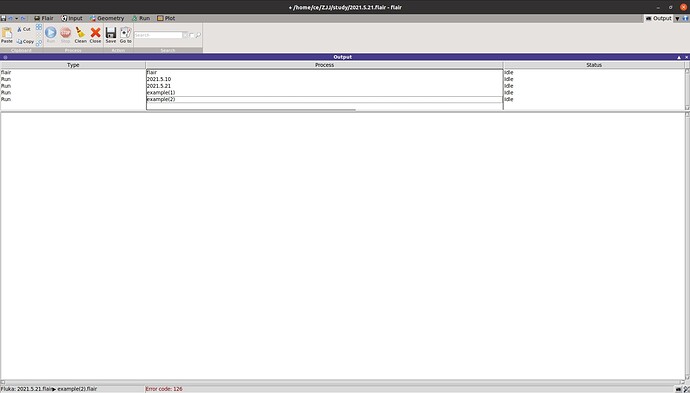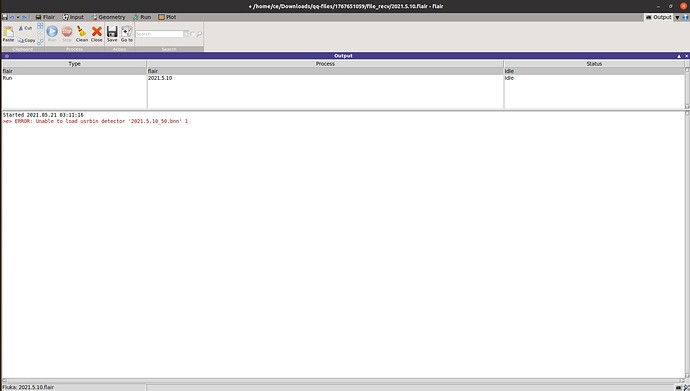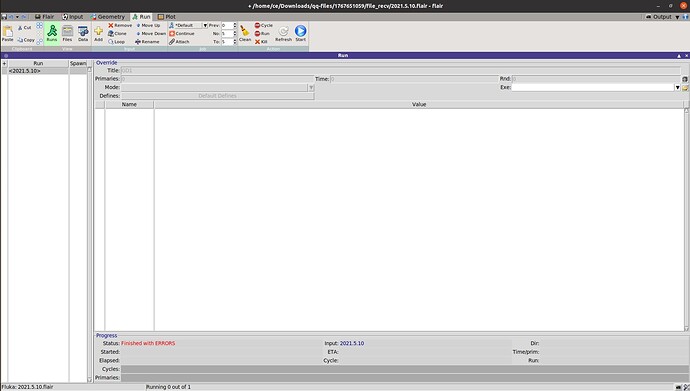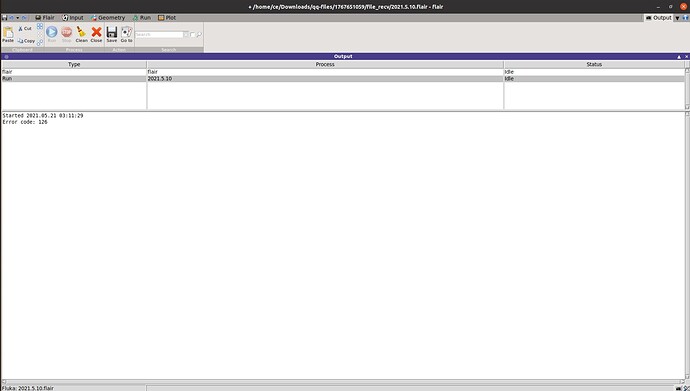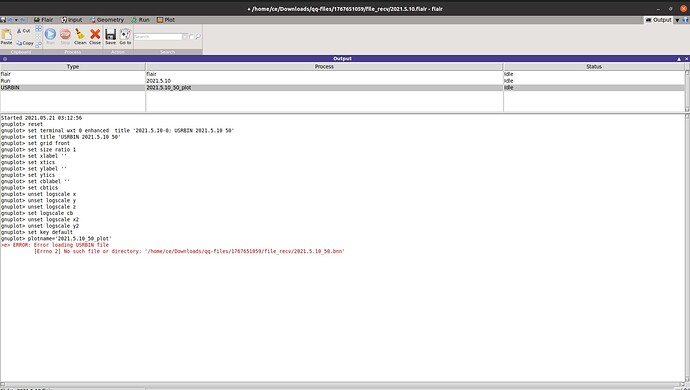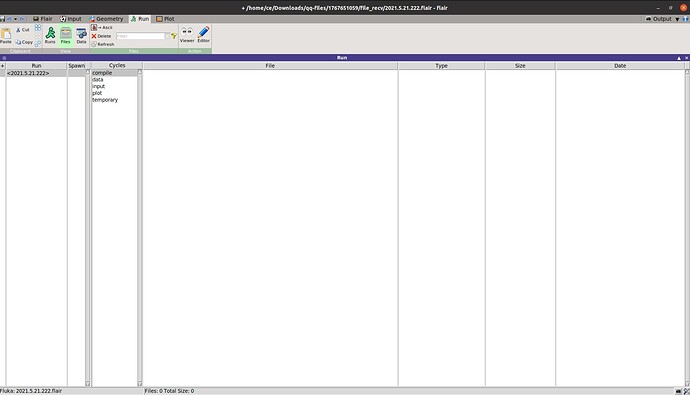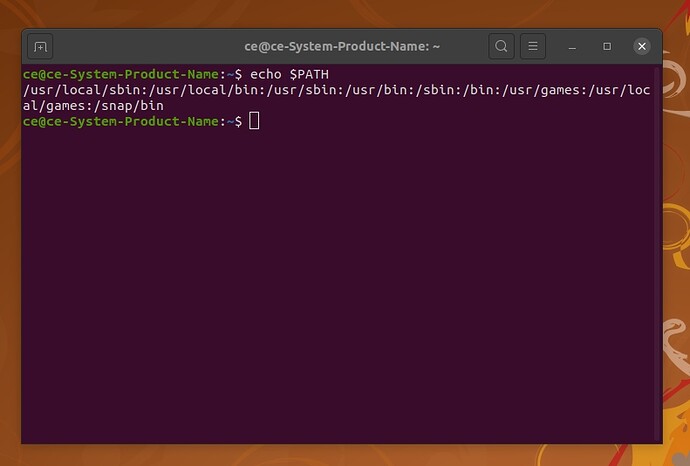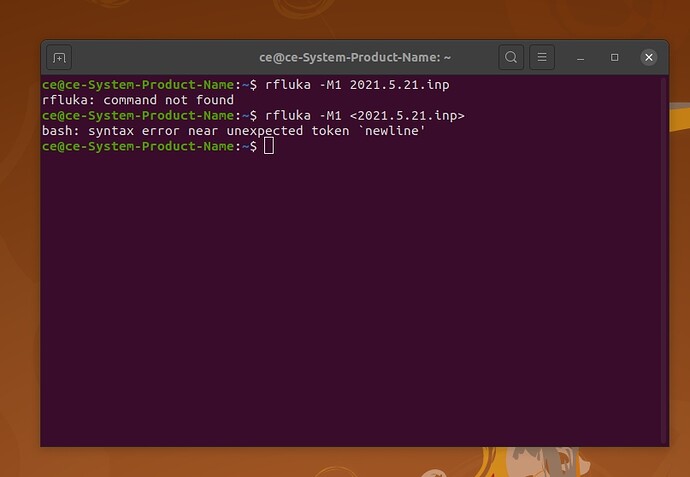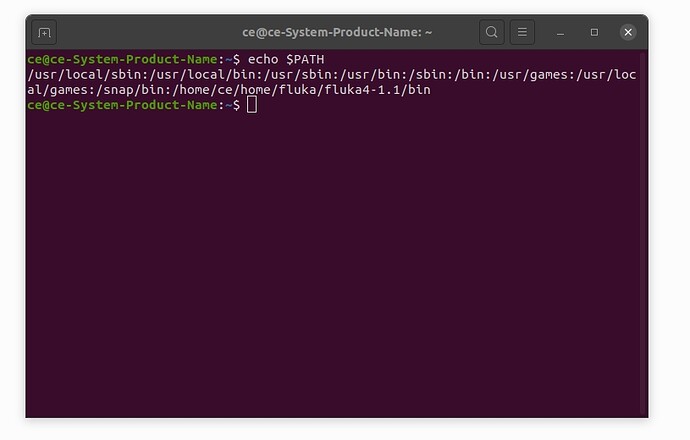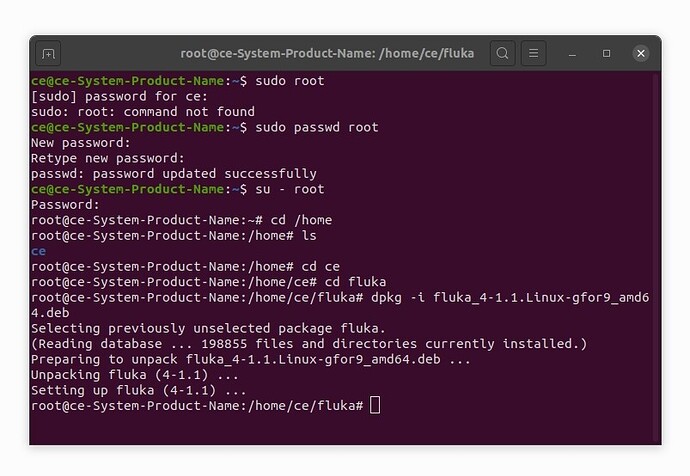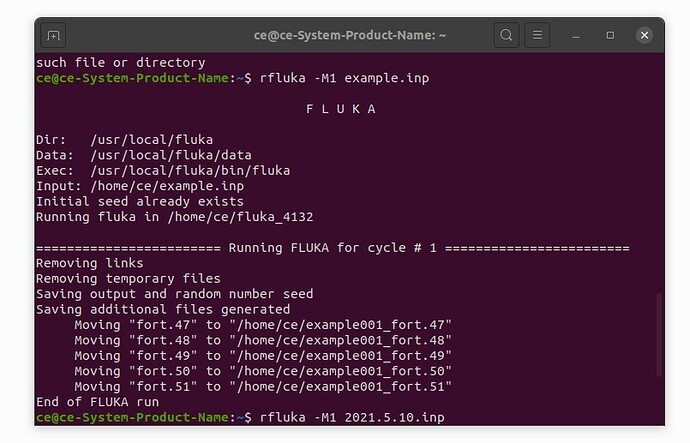Dear experts,
I installed the latest versions of FLUKA and Flair, and set “FLUKA Directory” in Flair. However, when I run the examples in the forum, “Finished with Errors” is displayed, and “126” is displayed in “Output”. What is the reason and how should I solve it?
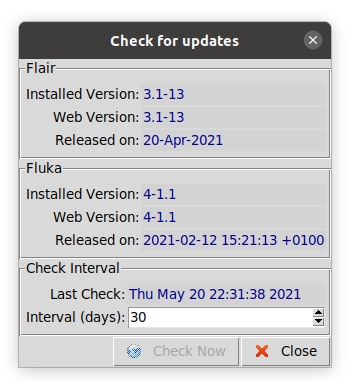
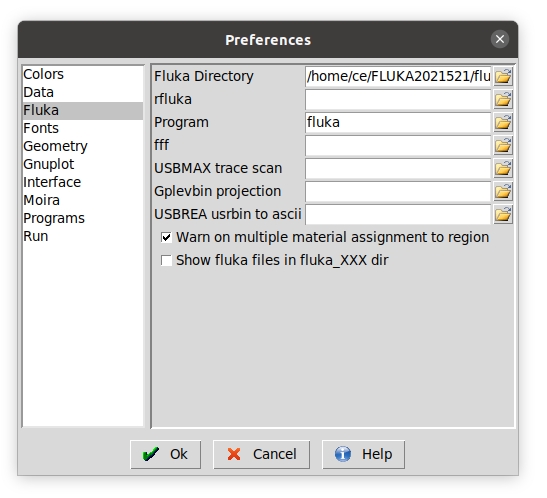
Dear Junjie,
please share the flair project / input file, and the .out, .log, .err files (if they are generated), so we could take a look.
Cheers,
David
Dear expert,
Now, in my flair, all the simulations can’t work normally. Here is an example.
2021.5.10.flair (4.6 KB)
2021.5.10(1).inp (3.5 KB)
“Error: unable to load usrbin detector” is displayed when I first opened this simulation.
When I click “START”, “Error code:126” is displayed, so there is no error file or output file.
“Error loading USRBIN file, [Errno 2] No such file or directory” is displayed when I click “Plot”.
This example is a revised file sent to me by experts in the forum before. The file itself should be error-free. Is there something wrong with my software installation?Looking forward to your reply.
Dear Junjie,
your Flair project works for me. Please upload the relevant .out, .err and .log files.
Cheers,
David
Dear Junjie,
-
Please check the files in a File manager / terminal as well.
-
Could you post the output of the following command:
echo $PATH -
Also you could try to delete the
~/.flair/flair.inifile to reset Flair’s settings to the defaults.
Cheers,
David
Dear expert,
For the second point, as shown in the figure.
Regarding the third point, I want to know where to delete this file.
Dear Junjie,
you need to add the bin directory where FLUKA installed to the $PATH environment variable.
See: https://linuxize.com/post/how-to-add-directory-to-path-in-linux/
and: Installing FLUKA on GNU/Linux or macOS (.tgz packages) | The official CERN FLUKA website
To delete the file close Flair first, the use the command:
rm ~/.flair/flair.ini
Cheers,
David
Hi David,
I modified it according to what you said, but it didn’t solve the problem.
Dear Junjie,
try running from the command line, and let us know the output:
rfluka -M1 <your_input_file.inp>
Cheers,
David
Dear Junjie,
the first is the correct format, but it shows that the FLUKA executables are not added to your $PATH variable correctly.
Furthermore, first you need to go to the directory there the input file is located (if it is not in your home directory) See: Linux Tutorial - 2. Master File System Navigation
Cheers,
David
Dear expert,
I added the bin directory of FLUKA installation to the $PATH environment variable according to your statement.However, after modification, FLUKA still cannot be used normally.
Is the revised result correct now?
Also, there are many files in my FLUKA folder with red crosses. Do these have any influence on the installation and use of FLUKA?
Dear Junjie,
According to the images, there could be an issue with permissions accessing the FLUKA executables.
Please verify that the FLUKA files in the /home/ce/home/fluka/... directory and not in /home/fluka/....
Also did you install FLUKA using the ce user account, or with a different one?
Cheers,
David
I think is better for you to install through Deb version instead of tar version. I find it difficult to install through tat file.
Dear Saheed,
I installed it with deb format file, as shown in the following figure, but after I installed it, I couldn’t find usr/local/fluka/bin? What should be done?
I don’t why you have to go to root before you install, but if it installed successfully just put your input into one folder and cd to that folder and run with usual command.
Dear Saheed,
Can you write down the method of installing deb format files as a whole.I don’t know which step I went wrong. I can’t use it normally now.
Hi David,
I still haven’t solved the problem after modification. I have been using the same account all the time. Now I’m going to install the file in. deb format instead.
Hi David,
I have made new progress in my problem.
After installing the. deb file, I ran example.inp with the instructions you said last time, and got the following results.
Does this mean that my FLUKA installation is successful, and the problem in my software should be FLAIR or the connection between FLUKA and FLAIR?