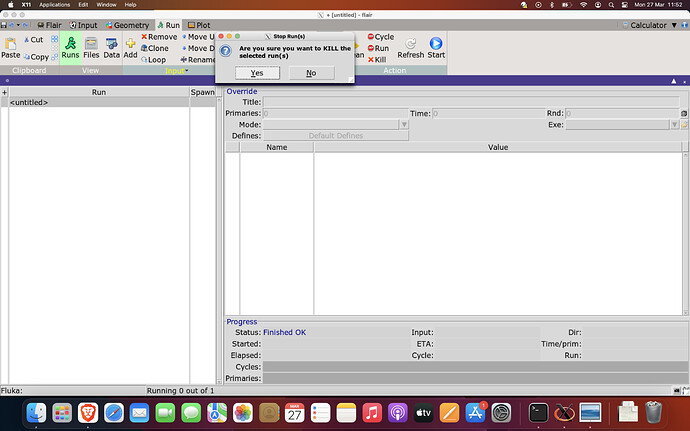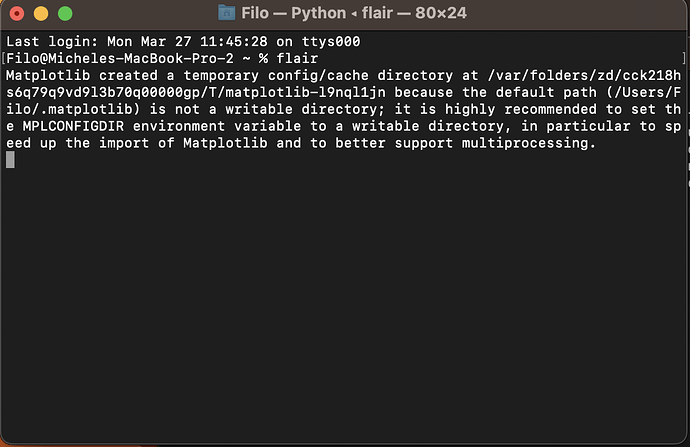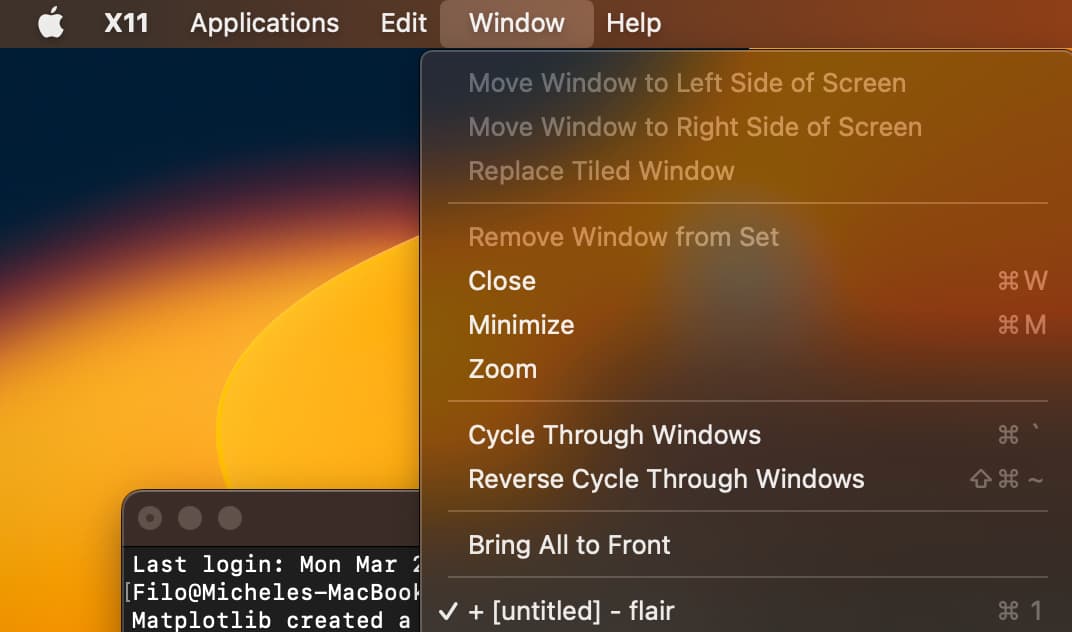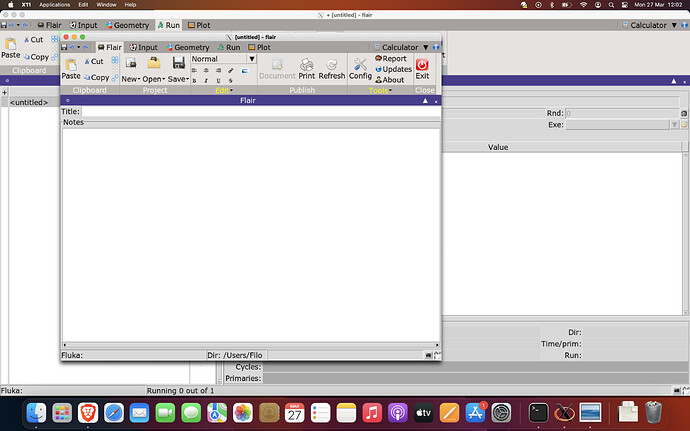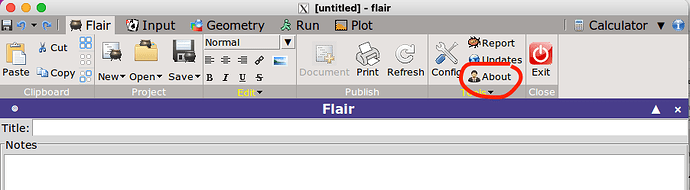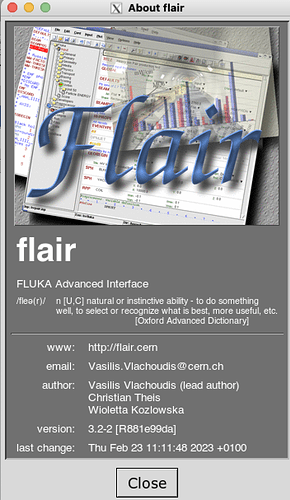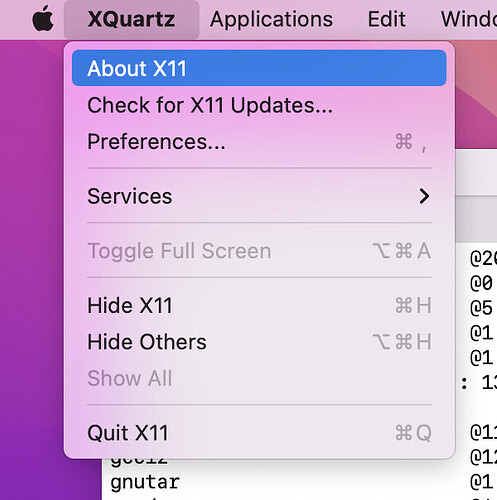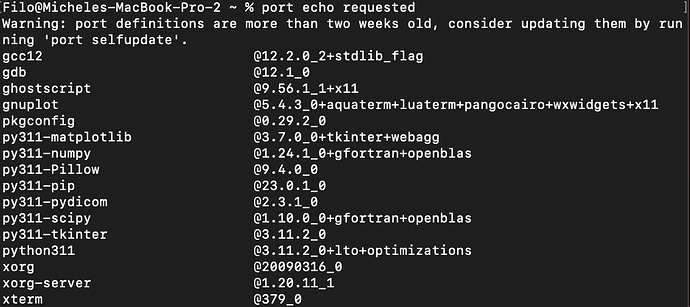dear experts,
I’m new to fluka, I installed flair on Mac ventura 13.2.1 with intel CPU.
The problem is that whenever I answer any yes/no prompt window the window disappears, it still runs since the command window shows a process, but it’s nowhere to be seen,
To fix this I open a second terminal and run flair again which makes it reappear (along the newly created flair window).
Hello @filippo.riva
do you have multiple displays?
In the past I had similar issue and I set the external monitor as main display.
Let me know if this helped.
Cheers Luigi
No, I forgot to mention I’m on a macbook
Hello @filippo.riva
from the few details you provided, it’s not easy to help you.
Are there any messages in the terminal?
What happens if you run the command xeyes from a new terminal?
Can you provide a screenshot of the Yes/No question?
The terminal always shows that message when I first run flair, don’t know if it’s related since there’s no other error when it disappears.
Any yes/no question like that makes it disappear.
I found out that the process is still active under the X11 and pressing Cmd+1 brings it back up.
Opening a new terminal and running flair again only shows the same message.
The windows in the back is the one that disappeared, when running flair on a second terminal the new one on front appears and brings alongside the other one.
Hello @filippo.riva
so it is not a problem in running Flair. Rather, you want to kill a FLUKA run: that was not clear to me from you previous messages…
From the snapshot you sent, the run is named <untitled> but Flair should not allow to run if you didn’t save the Flair project beforehand.
Which version are you using? Can you send a screenshot of the window About?
Moreover, the run is marked as Finished OK at the bottom of the window. Therefore, it cannot be killed.
If you want to close Flair, click on the red button at top left of the window.
As you said, the message in the terminal is probably not related. Nevertheless, I would recommend to fix the permission in the directory with the command chmod.
No I don’t want to kill a run, it was just an example, it disappears with any yes/no windows, I just used the kill since it’s the first that comes to mind, cleaning the files also gives a yes/no prompt.
I used an untitled run just to demonstrate, but it happens also on saved files.
Hello @filippo.riva ,
I think it is related to some misconfiguration of the X Window System, but I cannot reproduce the issue.
Can you tell me what is the output of the X11->About X11?
and also the output of those commands
port echo installed
port echo requested
port select --summary
Not sure if it can help but I would try to completely uninstall XQuartz
https://www.xquartz.org/FAQs.html
and reinstall back.
Let me know.
Cheers Luigi
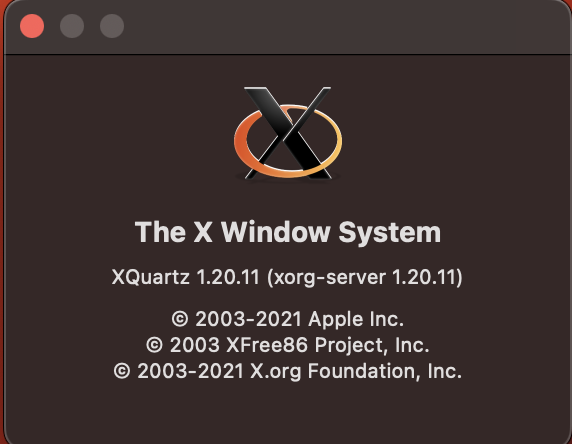
port echo installed.pdf (25.1 KB)
here are the outputs, sorry for the delay.
If I uninstall Xquartz do I have to repeat any other process in the fluka install?
Dear @filippo.riva
In principle no. Unless the MacPorts installation is corrupted, as sometimes it happens.
In case you opt to go for the drastic setup of your machine from scratch, I propose you to follow these instructions
- remove MacPorts
- Install XQuartz
- reinstall MacPorts
- install the following packaged
sudo port install gcc12sudo port select --set gcc mp-gcc12sudo port install py310-matplotlib +tkinter- recompile FLUKA
- recompile Flair/Geoviewer
Let me know.
Cheers Luigi