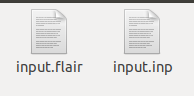Hi, Dear Vasilis, I use repository to install flair, this makes the installation pretty easy and convenient! It works good so far. The only samall issue is the flair icon I loved disappear after the new vesion installed.
This is from old version:
This is the new one: