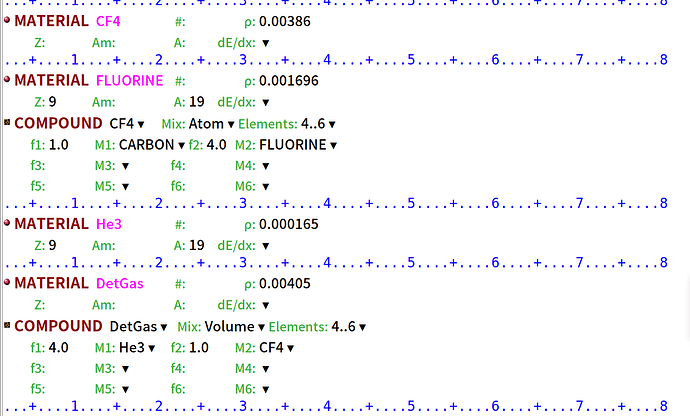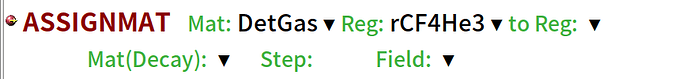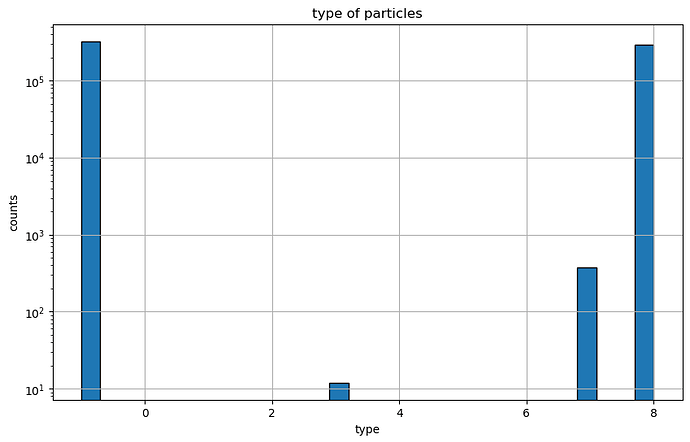Dear fluka experts,
When I do some simulation works using fluka: neutrons reaction, such as n + 3He → p + t, then p and t excite the scintillation material CF4 to emit light. I encountered some issues. Firstly, I defined the relevant material information of He3 and CF4, and mixed them in a ratio of 4:1. Then, I confined them within a stainless steel cylinder. I also enabled OPT-PROD to define the two luminescence peaks of CF4 and used OPT-PROP to define the influence of various materials on light transmission. Thermal neutrons pass through an aluminum plate (Al97Mg3) and react with He-3. Eventually, visible light is produced by CF4. At the end of the cylinder, I added a region named rdetec to record the information of various particles using the fluscw.f card. The generated particle information is all saved in try001_second_source_info.dat. I have placed my .inp, .flair, fluscw.f, and try001_second_source_info.dat in the attachment for your review.
I simulated 100,000 neutron incidences. But interestingly, you can see that I didn’t collect any visible photon information, but I actually collected over 200,000 neutrons! I have no idea where the problem lies. I hope you can offer some help.
And I would like to know how I can achieve knowing the detection efficiency of neutrons and the energy deposition of particles? Thank you in advance!
fluscw.f (4.8 KB)
try.flair (4.1 KB)
try.inp (4.9 KB)
try001_second_source_info.zip (2.6 MB)
Dear Jianqi Chen,
Before I can help you with your simulation, I noticed two very important issues:
- You have a geometry error.
- Not a single material has material CF4, that is the only scintillation material of your simulation.
Note that these red boundaries indicate the location of the conflict in the geometry:
Please fix these issue and try again. Perhaps the results will make more sense.
Dear Benoit,
As you said, I have corrected the geometry settings. However, what I don’t understand is that I have already defined CF4 and the mixture of CF4 and He-3 in the .inp file, as shown in the screenshot and attachment. But after re-running the simulation, the problem still persists.
try.inp (4.9 KB)
Dear Jianqi Chen,
Could you tell me which region of your geometry uses the material DetGas?
of course Benoit,In the rCF4He3 region
, I used DetGas, which you can see in the screenshot as the dark blue region.
Dear Jianqi Chen,
I see it now in the new simulation file you shared (the material for that region was air in the original file).
You must apply the OPT-PROD card to the actual material used in the region, so to the DetGas material, not CF4. Compounds do not inherit the optical properties of their elements, otherwise it could lead to conflicts or ambiguous situations.
Dear Benoit,
Thank you very much for your help. Through your suggestions, I have truly obtained -1: visible light and 7: a large number of thermal neutrons, as shown in the picture. However, it is strange that the number of detected thermal neutrons is still 289,674, which is far greater than the number of incident thermal neutrons I set—100000.
Dear Jianqi Chen,
You should expect your simulation results to be exactly the same when activating optical photons because they do not produce secondaries when interacting with materials. They simply travel and might get absorbed. The scored energy depositions will, however, change because some of the energy is carried away by optical photons.
As for counting more neutrons than expected, this is related to your routine fluscw. It is called once for each USRBDX card of your simulation. In your routine, you checked for the boundary crossing but not for the particle. So a neutron crossing one between rCF4He3 and rAL97Mg3 will results in 3 extra lines in your second_source_info.dat file, contrary to just one like I suppose you were expecting.
To obtain an output of event-by-event information I suggest you use the MGDRAW routine called using the USERDUMP card. You will find more details of the routine on the forum and in the manual.
Dear Benoit,
Thank you for your advice, Thanks to your help, I was able to solve this problem. And Happy Spring Festival!