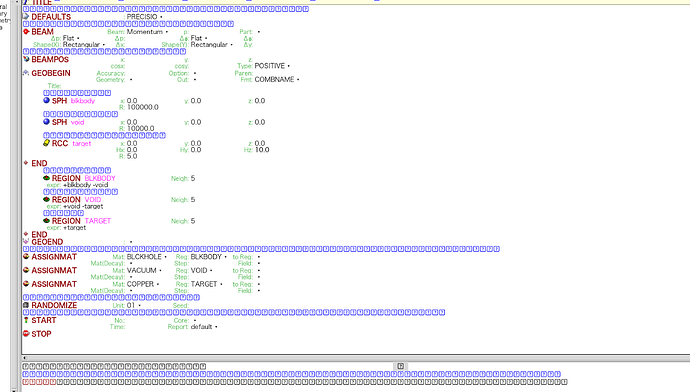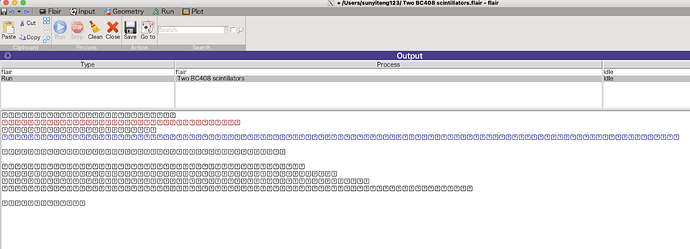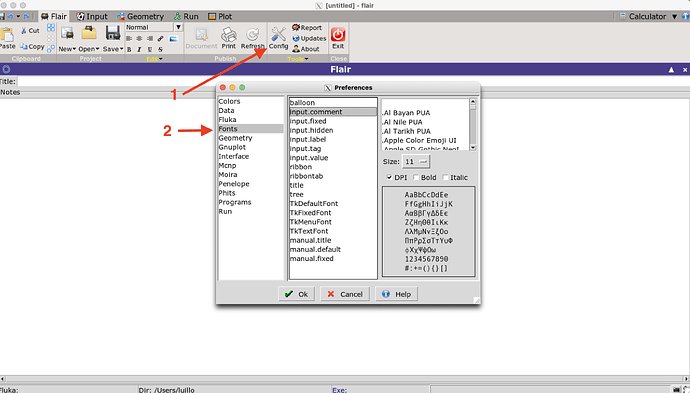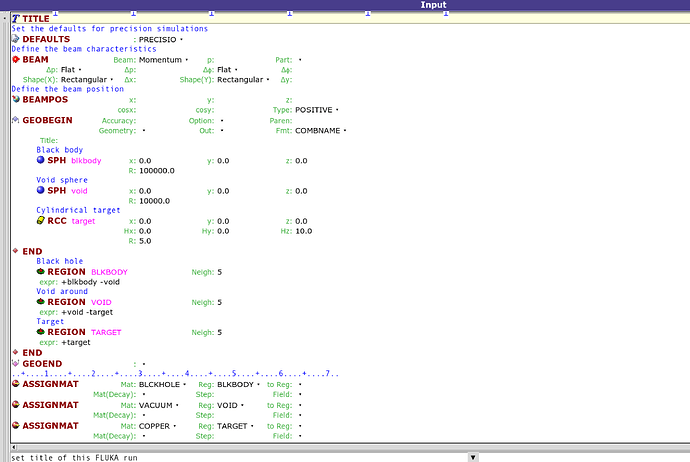Within the FLUKA Flair interface, everything in the input and output areas shows up as question marks—I can’t see any real data.
Dear @2112419057
In addition to my previous reply, you can set the fonts in the Config panel.
By default, the monospaced fonts are applied to
input.comment
input.fixed
manual.fixed
TkFixedFont
You may need to restart Flair to see the effect.
Dear Luigi,
Thank you for your detailed guidance on configuring the fonts in Flair. Unfortunately, the settings you mentioned did not resolve the issue initially. However, I eventually resolved it by changing the default system language to English. This adjustment seems to have taken effect after restarting the application.
Could you confirm if this is the intended behavior or if there might be additional steps I should follow? Your insights would be greatly appreciated.
Cheers, yiteng
Dear Yiteng,
Glad that you find a solution, however, not optimal.
I think that originally you missed some font types and switching to English has installed them.
You can try to switch back to your original language: I guess that this operation should not delete any fonts now present in your computer.
In the Flair Config panel, you should see how the fonts are represented.
Best, Luigi
Dear Luigi,
Thank you for your guidance—the issue has been fully resolved. Switching back to my original language retained the installed fonts, and everything now works as expected. Your support was invaluable.
Best regards,
Yiteng