Hi all! I’m simulating a beam of nominally 35 MeV (actually two suspected energy components) protons impinging transversally (i.e. normally or almost normally to the thin border) onto a 0.5 mm thick Si substrate covered with a LiF thin film. The beam (exiting a linac) has a profile that can be assumed to be Gaussian both along x and y, with standard deviations of 1.1 mm and 0.2 mm respectively according to linac code. The beam axis is centered to the 5x0.5 mm^2 lateral face of the Si substrate.
If I set in Flair beam Gaussian shapes both in x and y (FWHMs equal to 2.5905 mm and 0.471 mm, respectively), the energy deposition 2D-projection along z, visualized in the central 2x0.5 mm^2 area of the lateral 5x0.5 mm^2 Si face, sports a weird central hole which I cannot explain, see the first screenshot.
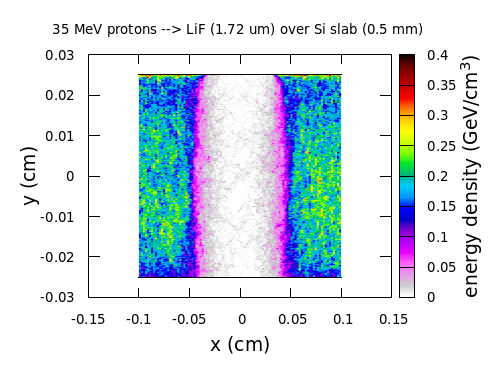
If I just change the beam x shape from Gaussian to Rectangular, with width 2 mm, the obtained 2D projection of energy deposition along z becomes the nice looking (and expected) distribution you can see in the second screenshot.
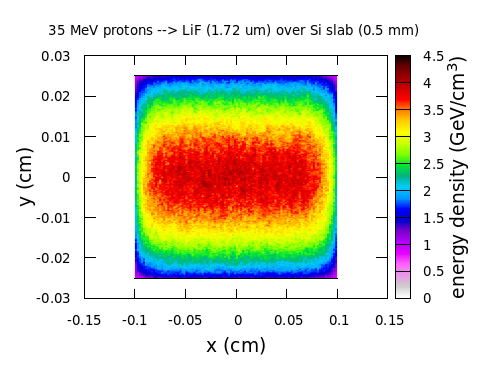
Can you please help? Am I doing something wrong? I upload the Flair files.
film_decentrato.flair (5.0 KB)
film_decentrato.inp (3.1 KB)
Thank you in advance and kind regards.
Enrico
Edit: P.S. Perhaps in the Flair files I uploaded the beam incidence angle (cosy) is set slightly different from that used for the pictures above.