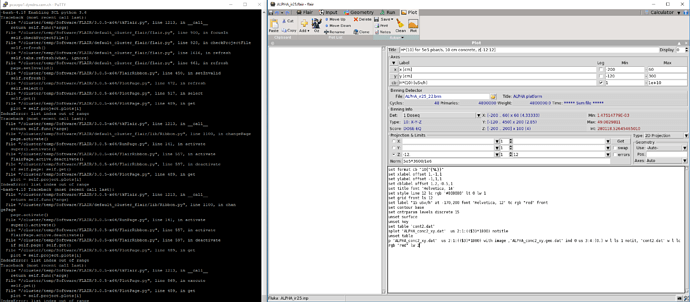Dear all,
I have a question concerning how to best copy plots information from one Flair file to another.
Here a short description of what I was trying to do and what problems occurred. I have run two simulations with similar input (Input1.inp, Input2.inp). For one (Input1.inp) I have created a Flair file (Flair1.flair) with several defined plots. For the second input (Input2.inp) I have created another Flair file (Flair2.flair) without any plots. I have then opened both flair files with a text editor and copied-pasted the “Plots information” section from Flair1.flair to Flair2.flair. In Flair2.flair I then replaced the old input name (Input1) with the new one (Input2) to for example load the correct bnn files. When I then opened the Flair2.flair and edited something, I got the warning message "Project file Flair2.flair has changed since editing started. Reload new version", which when I said “yes” just canceled the changes. To prevent this I had to click many times “no” and then it was fine. It has probably to do with the checksum in the Flair file, and I would like to know whether there is a way to do it without running into this problem.
I was using the Flair version 3.0-5.
Many thanks in advance for your help!
Best regards,
Claudia