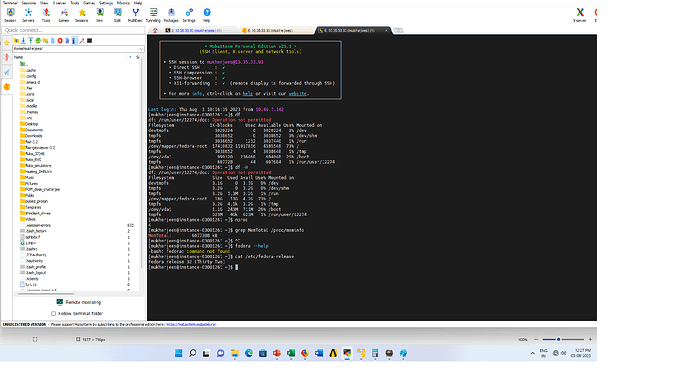Dear All
I hope everybody is doing well! I have this simple problem for which I am not sure where to go for answers. So, I am posting it here. I run fluka on a fedora machine hosted on Cloud service in our institute. The fedora machines are modest- 4 GB RAM, 20 GB hard drive. The output of various commands attached below lists these values.
The problem is that when I run a simulation with say 100 or 200 cycles, the disk space fills up and the fluka process is terminated. This is not a problem as such but then I have trouble accessing the machine hosted on cloud. So, is there a way to tell FLAIR to stop the run/cycle when say about 90% of the hard drive is filled? Apologies for stupid question.
sincerely
saurabh
[mukherjees@instance-03001261 ~]$ df -H
df: /run/user/12274/doc: Operation not permitted
Filesystem Size Used Avail Use% Mounted on
devtmpfs 3.1G 0 3.1G 0% /dev
tmpfs 3.2G 0 3.2G 0% /dev/shm
tmpfs 3.2G 1.3M 3.2G 1% /run
/dev/mapper/fedora-root 18G 13G 4.7G 73% /
tmpfs 3.2G 4.1k 3.2G 1% /tmp
/dev/vda1 1.1G 243M 711M 26% /boot
tmpfs 623M 46k 623M 1% /run/user/12274
[mukherjees@instance-03001261 ~]$ nproc
4
[mukherjees@instance-03001261 ~]$ grep MemTotal /proc/meminfo
MemTotal: 6077308 kB
[mukherjees@instance-03001261 ~]$ ^C
[mukherjees@instance-03001261 ~]$