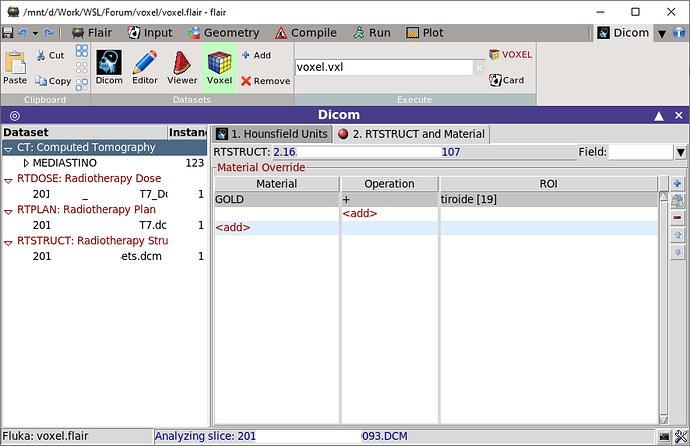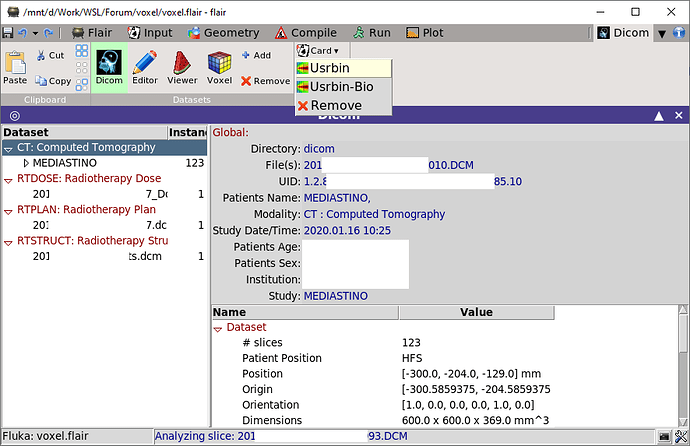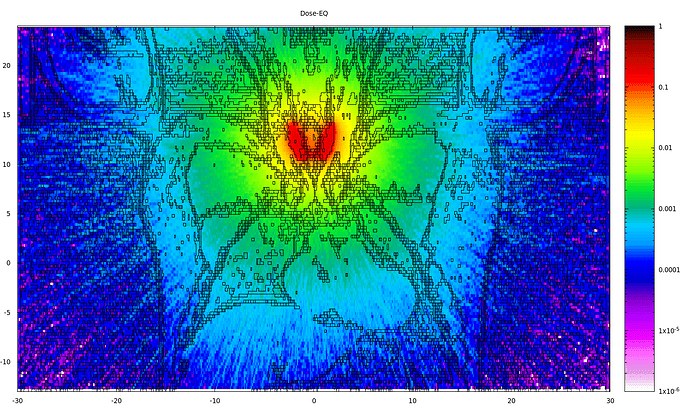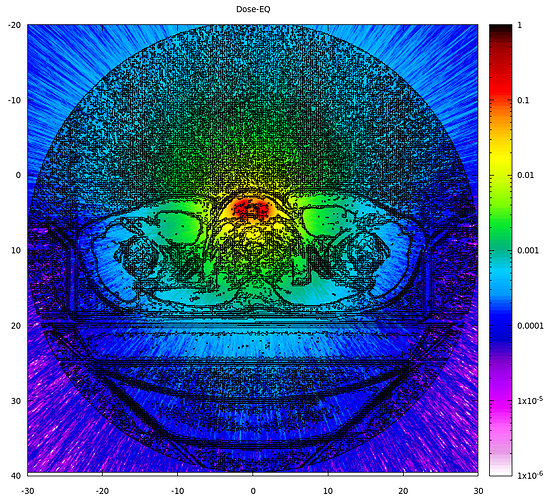Dear Alexy,
yes there is a way, but it requires multiple steps, and it assumes you have an RSTRUCT file with an ROI marking the thyroid.
-
Creating the volumetric source
1.1. Create a voxel file, where the material in the voxel regions related to the thyroid are replaced with GOLD. See the following picture:
1.2. Set a CART-VOL volumetric source fully covering the thyroid. The primary particle should be PHOTON or ELECTRON, the beam energy doesn’t matter. The source should be isotropic.
1.3. With the EMF card turn the electromagnetic transport OFF. This will make FLUKA to stop every photon / electron immediately and deposit their energy where they were created.
1.4. Set up an USRBIN scoring with Cartesian coordinate system scoring ENERGY around the thyroid. The bin boundaries should match the voxels. The easiest way is to add a scoring perfectly matching the voxel geometry using Flair, and calculating from that the appropriate new values.
Or the Origin and Voxel size values shown on the same tab can be used.
1.5. Use the comscw.f user routine to discard any energy deposition where the material is not GOLD. comscw.f (5.0 KB)
1.6. Use the USERWEIG card with COMSCW+ selected at the Denisty Weight option to enable the user routine.
1.7. If you run the simulation with enough primaries, the energy deposition in each bin covering the voxels of the thyroid should be uniform.
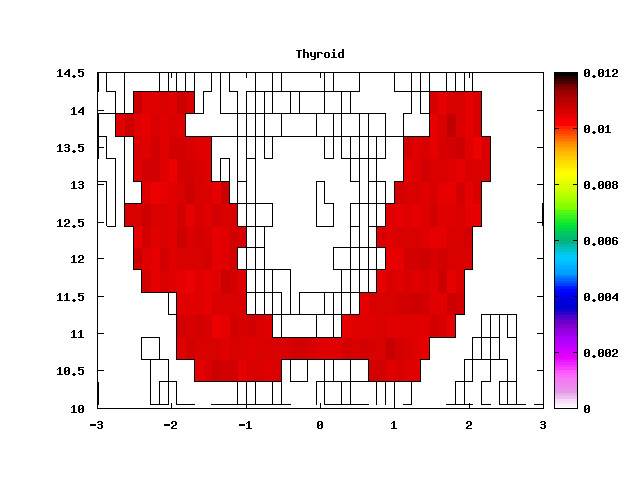
1.8. Rename the processed USRBIN result file to source.bnn.
-
Using the volumetric source
2.1. Create a new Flair project. No EMF card or custom executable is needed.
2.2. Process the dicom files without any material modification to generate the normal voxel geometry.
2.3. Set the ISOTOPE source on the BEAM and HI-PROPE cards.
2.4. Copy the source.bnn created in the previous step to this project. Use the OPEN card to tell FLUKA to open it. Don’t use units below 20, the Status should be OLD.
2.5. Add a SPECSOUR card with the Type: BIN-SOUR to use the result in source.bnn as a location distribution, with the values of the bins as probabilities. For Unit use the same as you used on the OPEN card. (Maybe you will need to manually edit the card with the Ctrl+E shortcut.) For example:
2.6. Set the photon and electron transport threshold to ~ 1 keV, on the EMF-CUT cards.
2.7. Set up the scorings as you like.
2.8. Don’t forget to add the RADDECAY (semi-analogue) card to enable the isotope source and use the DCYSCORE card to associate any scoring with the decays.
This way you should get something like this:
I hope this helps setting up your simulation.
Cheers,
David