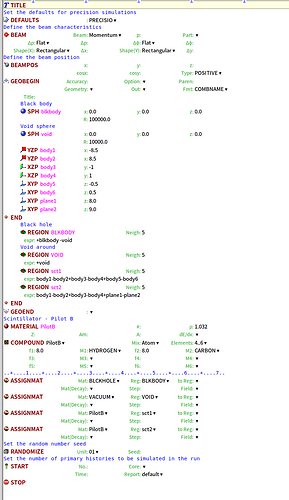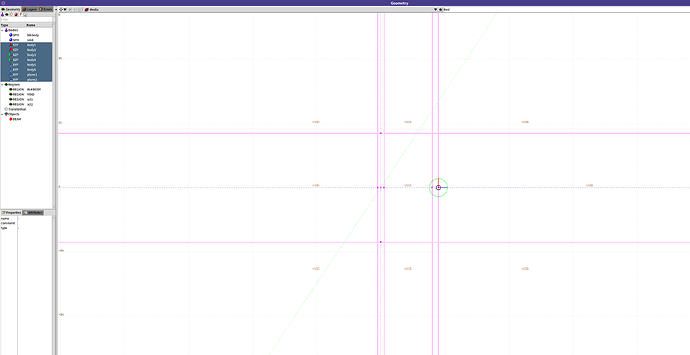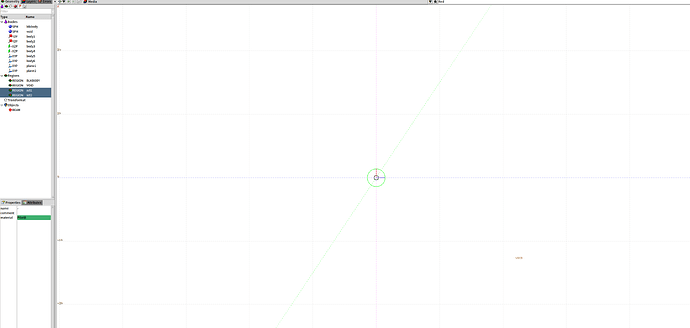Dear FLUKA Forum Team,
I am trying to define a closed volume using multiple PLANE bodies and fill it with a material. Despite defining the planes (e.g., P1, P2…) and combining them with Boolean logic (+P1 -P2…) in a BODY, the enclosed region does not appear in the geometry preview. The planes themselves are visible, but the filled volume is not.
Could this be due to incorrect plane orientations, an error in the Boolean operations, or a missing directive to bound the region? I will attach screenshots/input snippets for clarity. Any insights would be appreciated.
Best regards,
Yiteng