Dear Fluka experts,
My geometry occurs a lot of overlapping points, as attached pic and input file below. What is the easiest way to fix this error? Is it because of the dimension of the hexagonal lattice?
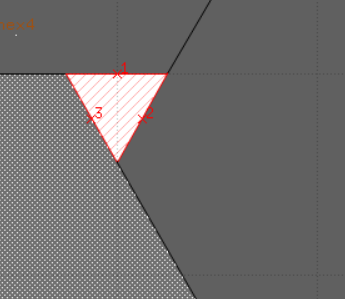
ads_complex.inp (8.5 KB)
Dear Fluka experts,
My geometry occurs a lot of overlapping points, as attached pic and input file below. What is the easiest way to fix this error? Is it because of the dimension of the hexagonal lattice?
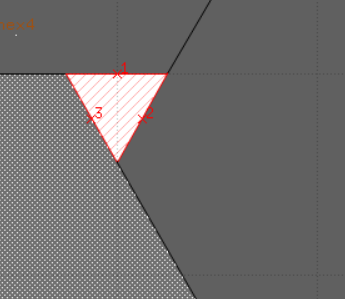
Hi, the white dashed triangular volumes surrounded by red lines and error crosses indicate that this space is not assigned any region and by consequence also not any material, not because of overlaps. The method you are using to build this geometry is not accurate enough to make the lines intersect in such a way to make sure that this does not happen, in this case primarily caused by the translations defined in your ROT-DEFi cards. You will not achieve enough precision in the definitions to make sure the bodies intersect at exactly the same point. To solve this you have to define the region for each of the 24 triangles where this occurs or assign as an extra zone to existing regions.
Also note that you defined a region as “coolan” instead of “coolant”, as a result the region “coolan” is not assigned any material.
Hope this is helpful,
Andreas
Thank you so much for your explanation, I’ve assigned as an extra zone to existing regions as you said and it works.