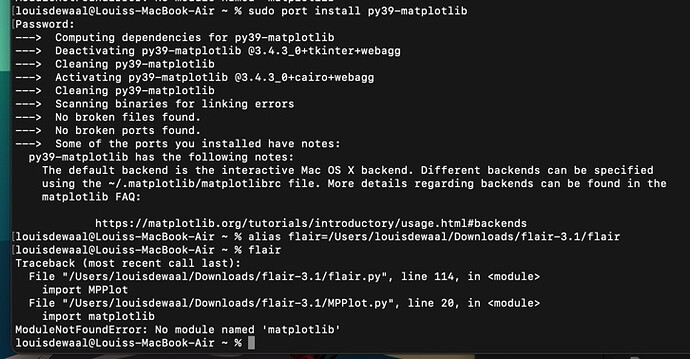Hi there,
I am attempting to install Flair onto my Mac with M1 ARM processor. I have macOS Big Sur 11.5.2 and have installed all the necessary prerequisites and they are operational.
When I attempt to follow the instructions given at: Official flair site under MacOsX I am met: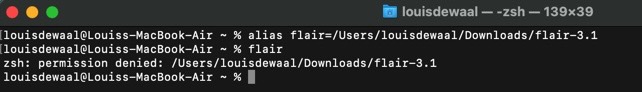
Dear Louis,
your command of alias is incorrect. You are missing the last part of the path /flair, which points to the actual executable.
Cheers,
David
Oh my mistake.
I fixed it and ran it again and now I get this message:
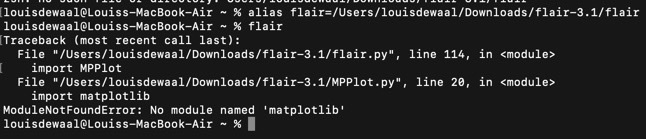
Even though I made a point to install all the suggested utilities accordingly for Python3.9. I installed matplotlib and even restarted my computer and ran it again to get the same message.
Dear Louis,
you can install matplotlib with
sudo port install py39-matplotlib
also you can change this command in case you need to install other packages.
Cheers,
David
I have done so already.
Ran it again now and attempted to install Flair and am met with the same issue.
Dear Louis,
please have a look at this thread: Flair issue: No module named 'matplotlib'
Cheers,
David
Dear David,
this worked perfectly and I know have Flair operational and am running FLUKA through it.
Thank you very much.