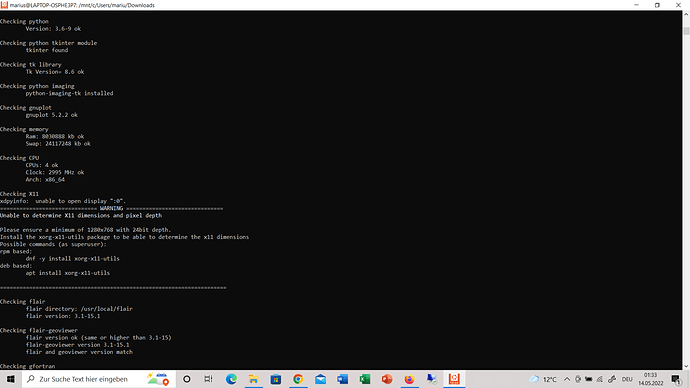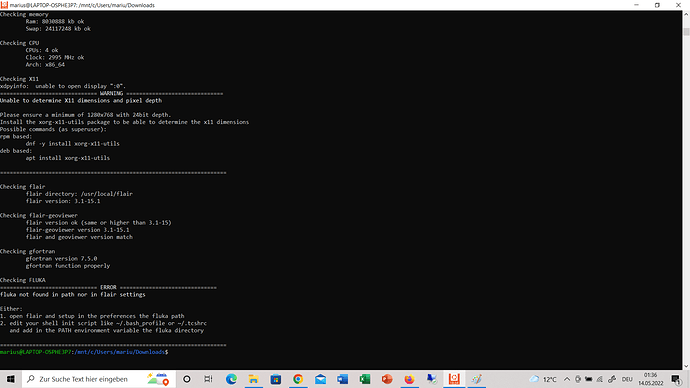Hello FLUKA experts,
I am having problem installing FLUKA and Flair on Windows (WSL), as i am completely new to the code. If possible with more details please.
Alternatively ou parallely also on MAC OS Monterey in case it could be easier for beginners (me).
I would be thankful if anyone could help as soon as possible.
Thanks!
Dear Marius,
the installation guide can be found on the FLUKA website:
For installing Flair, see: Official flair site
If you have a problem with a specific step, please let us know the error message you got.
Cheers,
David
Thank you for the feedback.
Actually i have to install FLUKA 4-2 and Flair 3.1
But sorry the steps in the official site “CERN Accelerating science” are not enough details for my code knowledge level therefore i need more easier if possible please.
Thanks for your concern.
Regards
Marius
Dear Marius,
unfortunately the installation steps for WSL (Installing FLUKA/Flair on Windows 10 using WSL | The official CERN FLUKA website) and the deb package (Installing FLUKA on GNU/Linux (.rpm, .deb) | The official CERN FLUKA website) requires some knowledge on how the Linux terminal works.
The first few pages of this tutorial may help:
Or you may find other guides / videos on the internet.
Cheers,
David
Dear David,
Thank you for the concern.
I can’t get any further with the execution.
I need again help please.
You can find the stand here.
Thanks
Marius
Dear Marius,
current error means that you have problem to connect from your Ubuntu OS to the xming graphic server running on Windows. It actually work as remote connection from one virtual PC (Ubuntu) to another (Windows) using IP protocol.
I have faced two different problems with this:
- I forget to launch xming using XLauncher
- Ubuntu cannot connect to the server due to changed configuration, to update it “automatically” you can launch setup script with sudo ./setup_wsl.sh.
Hope it will be useful,
Illia