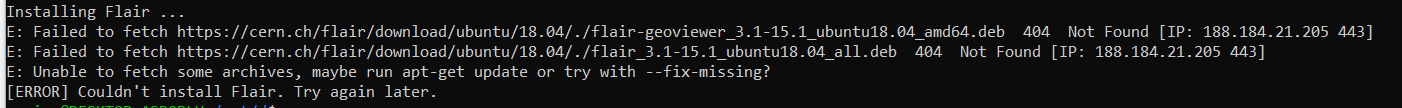Hi all,
I have FLUKA and Flair installed in Ubuntu on Windows 10 using WSL. I was trying to upgrade to the new versions of FLUKA and Flair by following the instructions found here. When running the installation script, I am asked to enter my FLUKA ID (fuid-xxxx) and password, but I am not aware of having such ID and password. How can I recover them?
Thank you for your help.
Enrico
Hi Enrico,
you do not need them. Please refer to the proper instructions under https://fluka.cern.
Hi Francesco, thank you for the prompt reply. After resetting my WSL and reinizializing it to restart with a fresh Ubuntu installation, I’ve followed the instructions in the link you mention, but now there is another problem. When running the script to install Flair I get the errors you can see in the screenshot.
right, sorry for that, looking into it
Thank you, Francesco. Just in case it will be sorted out in the next days, I’d like to let you know that from tomorrow I’m going to be away for one week, thus I will be able to reply here and try again the installation only from 25th on.
Enrico
It’s supposed to go fine now, see the fix report for analogous issues.
Hi again Francesco. I am back and tried again the installation, but this time I was prompted with a new error you can see in the screenshot. My Ubuntu is 18.04, in agreement with the instructions in the suggested link.
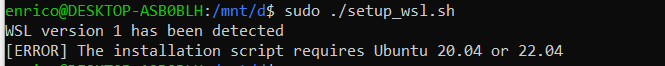
Dear Enrico,
the instructions for installing FLUKA on WSL are a bit outdated at the moment. You don’t need to use Ubuntu 18.04, but you can use the newer versions as well (with the gfor9 version of FLUKA).
Currently there is an issue with the 18.04 packages of Flair (See: FLUKA 4-3.0 for ubuntu 18.04 - #4 by dikontog). Once it is fixed, the setup script will be updated to allow installations with Ubuntu 18.04 again.
Installing on Ubuntu 20.04 or 22.04 should work.
Cheers,
David
Dear David,
thank you for your kind reply. I will try upgrading to 20.04 from inside 18.04. If not possible, I will restart from zero all the WSL-Ubuntu process just replacing with 20.04 all the occurrences of 18.04 in the instructions.
Cheers,
Enrico
It worked, thank you! I installed 22.04, I preferred starting from scratch. The only remaining small glitch after the installation was that in the Gnuplot windows of Flair the copy-paste and save-as icons were missing - this was being prompted as an error. A solution to that small issue that has worked for me was to install the yaru-theme-icon as suggested in this page.
Again, thank you Francesco and David for your prompt and always kind help.
Cheers,
Enrico