Dear experts,
I have never tried to install the tar version of fluka. My system is ubuntu 20.04.1. Can you please help me how to resolve this issue (image is attached). Do I have to install fluka in root mode only?
Thanks and regards,
Riya
Dear experts,
I have never tried to install the tar version of fluka. My system is ubuntu 20.04.1. Can you please help me how to resolve this issue (image is attached). Do I have to install fluka in root mode only?
Thanks and regards,
Riya
Dear Riya,
the /pathtofluka/ directory in the command in just an example. It has to be replaced with the actual directory, where you have FLUKA extracted.
In your case the command should be:
cd ~/Desktop/fluka_files/fluka4-1.1/src
If you install FLUKA from the .tar package into a directory you have access for (somewhere in your home directory), then you don’t need root privileges to install or run FLUKA.
Cheers,
David
Thank you @horvathd,
After installing flair, I am getting one message "fluka directory is not found in the settings, nor in the path.
Here is how I have installed fluka.
In the terminal, I wrote:
cd ~/Desktop/fluka_files/fluka4-1.1/src
make
export PATH=$PATH:/~/Desktop/fluka_files/fluka4-1.1/bin
cd
gedit .bashrc
(then I added the previous line “export PATH=$PATH:/~/Desktop/fluka_files/fluka4-1.1/bin” at the end and saved it)
source ~/.bashrc
Is there any mistake?
Thanks and regards,
Riya
Dear Riya,
the command should be:
export PATH=$PATH:~/Desktop/fluka_files/fluka4-1.1/bin
note: the / is removed in front of the ~ sign.
Or,
export PATH=$PATH:$HOME/Desktop/fluka_files/fluka4-1.1/bin
Cheers,
David
Thank you @horvathd, I corrected it, still I am getting that message. Please note, if I type flair in terminal, then that message is not appearing, but if I click on the flair icon to open it, I am getting that message.
Regards,
Riya
Dear Riya,
could you
~/Desktop/fluka_files/fluka4-1.1/bin,$PATH variable with the command: echo $PATH?Cheers,
David
Dear Riya,
it looks ok. Please try to run the following command:
which rfluka
if should print out the directory name where the FLUKA executables are.
Also, please check if you still have the error message in Flair.
Cheers,
David
Dear Riya,
please check the preferences of Flair. (Wrench icon in the bottom right corner)
The options for “Fluka” should look like this:
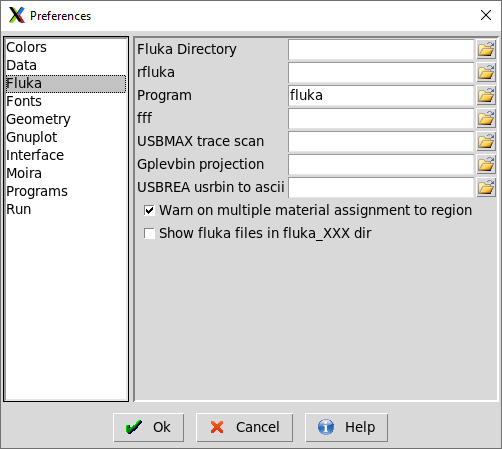
Cheers,
David
Dear @horvathd, yes, it is like this on my system too. If I click on the folder icon (right to the “fluka” box, then this message is showing. Also, another screenshot I am posting here, if that is of any help to find out the issue.
Regards,
Riya
Dear Riya,
I don’t think the last error is related to your issue.
You may try to delete the ~/.flair directory.
If that doesn’t work you could try to set the “Fluka Directory” option to /home/riya/Desktop/fluka_files/fluka4-1.1 (without the bin subdirectory at the end)
Cheers,
David
Dear @horvathd,
I tried the second suggestion i.e. I have used this line “export PATH=$PATH:$HOME/Desktop/fluka_files/fluka4-1.1” (removing the bin word). But still the problem exists.
I could not follow this suggestion " You may try to delete the ~/.flair directory.", can you please explain ?
Regards,
Riya
Dear Riya,
in case of the export command the directory should contain bin. I was suggesting to set the “Fluka Directory” option in the Flair preferences.
in your home folder there is a hidden directory called .flair (with the dot at the front). Flair stores it’s configuration file in this directory. You can try to delete it, and see if it fixes the problem.
Cheers,
David
Dear @horvathd , thank you for explaining the points. I tried both, but still the error message pops up whenever I open a flair file directly.
As an alternative, if I open flair from terminal and then use the open option there to open a saved flair input, then there is no error and I am able to run it.
Regards,
Riya
Dear @horvathd ,
This is for information that, with tar installation file, I was unable to solve the issue (assigning the path). But then I tried with .deb version of fluka, and it is perfectly working. For .deb file, the bin file is automatically created in the directory /usr/local/fluka/bin, whereas with tar, the bin file was on my Desktop.
I am not sure whether the present issue is because of the that (i.e. when the bin file is on desktop of ubuntu which is installed in a virtual box).
In this case, .deb file solved my issue.
Thank you,
Riya