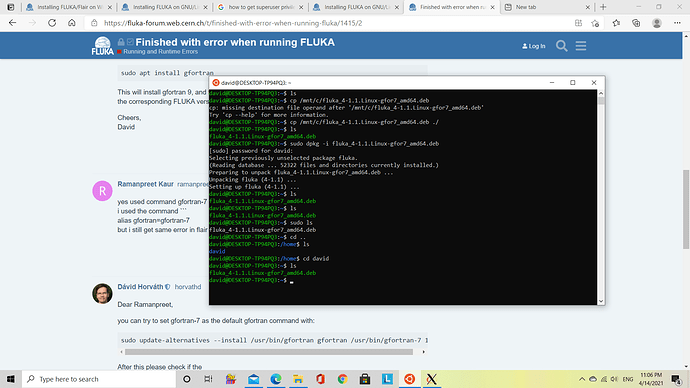Hi, I am a new beginner for FLUKA . I already completed registration for next month’s online training courses. Now I am trying to install Fluka in my desktop windows 10 WSL for the training. I follow the installation instruction to the last step:
sudo dpkg -i fluka_4-0.1.Linux-gfor7_amd64.deb
It came out with:
Selecting previously unselected package fluka.
(Reading database … 52322 files and directories currectlt installed.)
Preparing to unpack fluks_4-1.1.Linux-gfor7_amd64.deb …
Unpacking fluka (4-4.1) …
Settinging up fluka (4-1.1) …
Then finished the installation. But I cannot find the installed files in any directories using “ls” command or in windows file management. Anyone can help me?
Regards,
David