(I also tried putting sudo in front of it but I got this
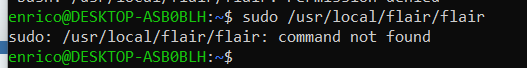
cd /usr/local
ls -l
Could you please post the output of this command?
Here it is
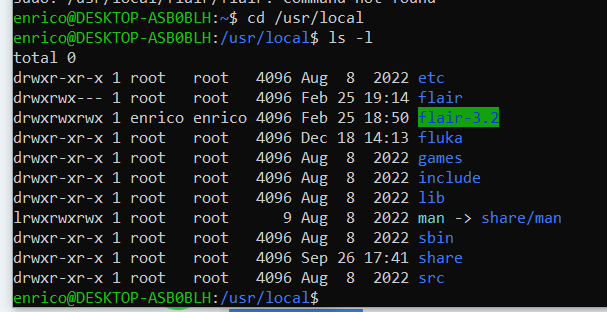
This is very strange, because “flair” is a directory while it should be a logical link to flair-3.2.
Can you please post the output of:
cd /usr/local
ls -l flair
I get this
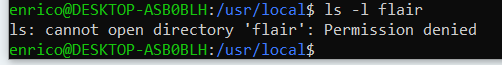
With sudo
sudo ls -l flair
Got something this time with sudo
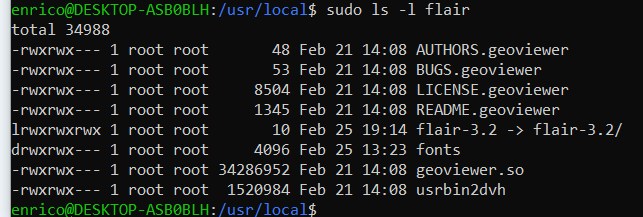
It is an old installation and we can get rid of it:
cd /usr/local
sudo rm -rf flair
sudo ln -s flair-3.2/ flair
Then you can continue as described above.
Thank you… just spending some time in understanding how to edit the file with vim
OK amario, I did it! Eventually I used an editor named nano. Apparently there was no pre-existent
export PATH=$PATH:something:something_else
line in the file, so I just added one at its end with
export PATH=$PATH:/usr/local/flair
After restarting Ubuntu, the flair command has become available to be run from my home directory. Great!
I have not enough words to thank you for your kindness, your competence and your patience in helping. A big thank also to Francesco, who is always available, like you, to help users, and he did it promptly also in this case. Overall, this forum is a heaven to get help with FLUKA and flair.
THANK YOU!
Enrico
Dear @enrico.nic,
You are welcome. I’m very glad it finally worked for you.
Let me add one last thing about the logical link you created. In future, when flair-3.3 will be released, you can follow the same procedure to update flair and then you will have to update the link as well, without the need to update your $PATH.
To update the link you just have to do the following:
cd /usr/local
sudo ln -sf flair-3.3/ flair
Great, thanks for this further info. Do you mean that next updates of flair won’t work with the simple command sudo apt upgrade?
No, it won’t work because now you have installed it starting from the source rather than from the public repository.
Anyway, the procedure to install it from the source won’t change and now you learned it ![]() . It will work like a charm!
. It will work like a charm!
Since the instructions that amario kindly provided may be useful to others, but I had to check and correct several things during the discussion reported in this topic, I have written them in a PDF file with unnecessary parts removed. I upload the PDF file here.
Thank you again and kind regards,
Enrico
Installing Flair from source in Ubuntu.pdf (114.2 KB)
A post was split to a new topic: X11/Xlib.h: No such file or directory
Dear amario,
a further question just to complete the info: what to do if the next update is flair-3.2-3 rather than 3.3? Should one delete the existing flair-3.2 folder under /usr/local/ before moving it from the un-tared location? Or is it going to be a simple overwrite of the existing folder?
It depends on the name of the new flair directory.
If the name is the same as the current one, then you should first remove the old one by hand.