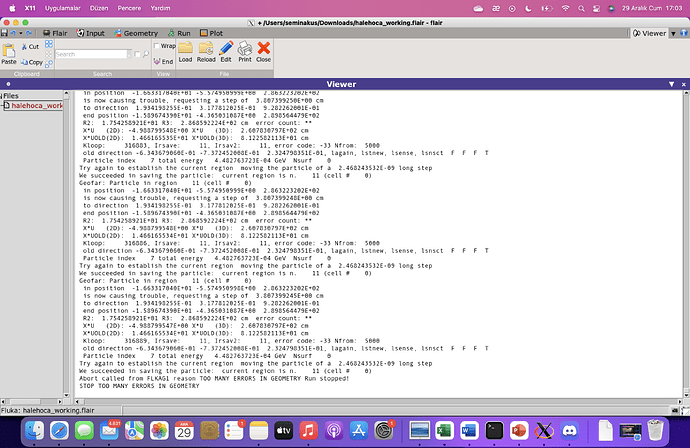Dear fluka experts,
In the geometry we are working with, there are targets side by side with space in between. We want to define the material of the region in between the targets as air. However, when we try to define it as air, the geometry gives an error. Do you have any idea what may cause the error? Isn’t it possible to have targets with spaces that are filled with air? By the way, we also defined a blackhole region that cover all. If you have any suggestion that will help us to solve the problem, we would be glad.Please find the error that I receive in the attachemen.

Thank you very much in advace.