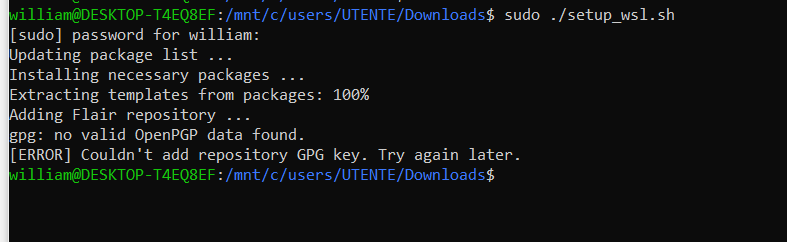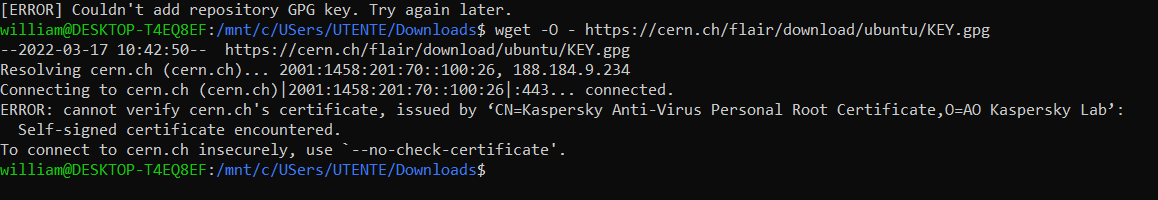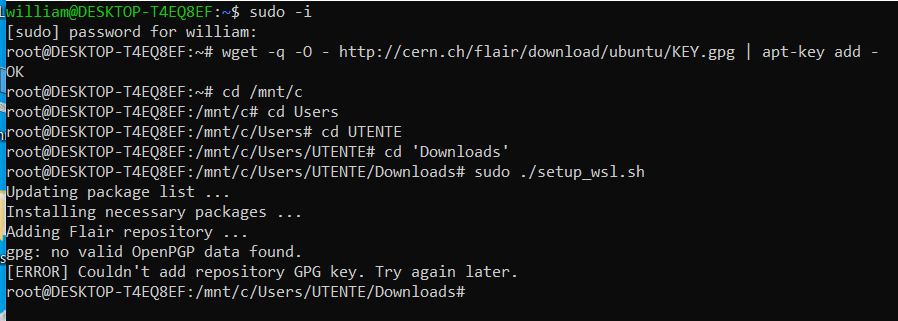Hi I am not able to solve the OPEN PGP error, in UBUNTU 20.04. I am getting the same error.
I have tried copying and pasting from the flair site the PUBLIC KEY, suggested in the previous comments but it doesn’t seem to work. I have also installed and disinstalled, ubuntu, resetting, I must have say I have tried it all, I am desperate and don’t know what to do.
Dear William,
could you be more specific?
- What is the actual error message?
- Which commands are you using and what is their output?
- Are you using WSL on Windows or a native Ubuntu installation?
Cheers,
David
Thank you for replying
I am currently using a WSL, in particular using UBUNTU 20.08 in Windows 10.
The error is>
gpg: no valid OpenPGP data found
Dear William,
could you tell me what is the output of the following command?
wget -O - https://cern.ch/flair/download/ubuntu/KEY.gpg
Cheers,
David
Dear William,
it seems your Anti-Virus / Firewall software replaces the SSL certificate of CERN with it’s own, which doesn’t work with the wget command.
You may try to disable this feature, or you can modify the setup script replacing
wget -q -O - https://cern.ch/flair/download/ubuntu/KEY.gpg | apt-key add -
with
wget -q -O - http://cern.ch/flair/download/ubuntu/KEY.gpg | apt-key add -
Cheers,
David
Thank you David for the suggestion, using the command you suggested doesn’t work.
If disabling the antivirus which command do you suggest to disable ?
Thank you
Dear William,
the command works, as you can see from the OK line. What you need to do is to edit the setup_wsl.sh script to have this line, instead of the original one.
I’m not familiar with this anti-virus software, so I can’t help with the option you need to turn off.
Cheers,
David
Sorry, I didn’t quite get the “edit the SETUP_WSL.SH LINE to have this line”, part.
Dear William,
you can open the setup_wsl.sh bash script with a text editor, and edit the line there. After that try to run it again.
Cheers,
David
THANK YOU VERY MUCH SIR, I have solved the problem !