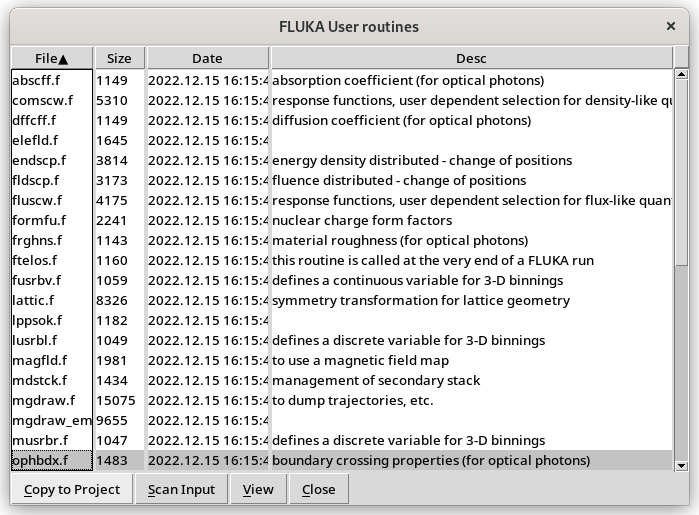Dear All
I have a simple setup of BaF2 scintillator wrapped in teflon and housed in Aluminum casing. One end of the scintillator has optical glue applied on it followed by glass cover of PMT. A gamma ray beam is incident on the scintillator producing optical photons. My application is to understand the variation of timing distribution of the optical photons with scintillator geometry.
My problem is that while I generate optical photons in BaF2, i am not able to transport them to glue and the glass cover. If I use optical photon wavelengths of about 260 nm in Baf2 (instead of 220nm), i am able to transport the optical photons across glue and glass. If I lower the wavelength, i dont score any optical photons coming out of glass. can someone please take a look ? The input file is attached.
baf2_final2.inp (5.1 KB)
Any help will be appreciated.
sincerely
saurabh
Dear Saurabh,
The default wavelength limits for optical photon propagation are 250 nm to 600 nm. You requested a scintillation light wavelength which falls outside of the defaults and, therefore, this scintillation light is not propagated.
You can change the wavelenght limits using the OPT-PROP card with the WL-LIMIT option. By setting the lower limit to 200 nm to all your optical materials you will have propagation to the vacuum. For example:
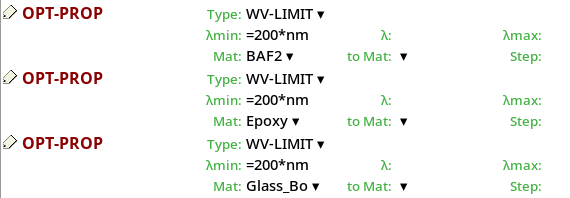
I also noticed that you use the OPT-PROP card for aluminum with the 1-r parameter set to 1.0. This effectively makes your aluminum shell around the scintillator a perfect absorber. If you wish your aluminum to be reflective, you must enter on the OPT-PROP card the value of 1 minus the reflectivity (i.e. enter a value of 0.01 for a reflectivity of 99%).
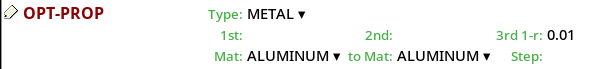
Dear Benoit
thank you for the quick reply. That solved the problem. THere is a card that I have some problem understanding. its the opt-prod with sdum= SPEC-BDX. I think it is used to define the properties of the boundary . For example, I can use it to define ‘not-so-good’ coupling between the optical glue and the scintillator. so, is there an example of the related user def file (ophbdx.f) that I can modify?
sincerely
saurabh
Dear Saurabh,
Unfortunately I cannot provide an example of the OPHBDX user routine. However, note that you can import the basic template for the routine using the “Database” button of the “Compile” tab.
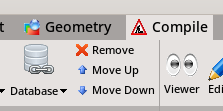
You then select ophbdx.f then click “Copy to project”.
There are various ways to use the routine. Since you would like to simulate an imperfect coupling, I would suggest taking advantage of the LPHKLL variable. If set to FALSE in the routine, your optical photon is aborbed at the boundary crossing.
You could for example use this fortran code to kill an optical photon crossing the boundary with a 5% probability.
if ( FLRNDM(xdummy)<0.05D0 ) then
LPHKLL = .TRUE.
else
LPHKLL = .FALSE.
end if
You can find more details on the routine in the manual page.
Dear Benoit
thank you very much! That will work for me.
sincerely
saurabh