Dear experts,
After installing flair-3.1-4 and flair-geoviewer-3.1-4, the following error is issued:
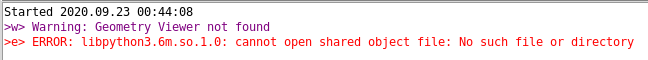
Any help will be appreciated in advance.
Asghar
Dear experts,
After installing flair-3.1-4 and flair-geoviewer-3.1-4, the following error is issued:
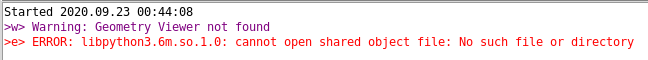
Any help will be appreciated in advance.
Asghar
Dear Asghar,
can you tell us, what kind of system (OS, virtual machine, etc) do you have, and how did you install Flair and Geoviewer?
Cheers,
David
Dear David,
I installed flair-3.1-4.noarch.rpm and flair-geoviewer-3.1-4.x86_64.rpm on the fedora 30.
Regards,
Asghar
The Asghar,
it is likely that Fedora 30 is not compatible with the .rpm packages. Please try to install Flair and Geoviewer from the source using the .tgz packages.
Cheers,
David
Dear David,
fedora is compatible with rpm packages and previous version of flair and flair-geoviewer (flair-3.1-3.noarch.rpm and flair-geoviewer-3.1-3.x86_64.rpm packages) were installed on fedora 30 without any problems.
Regards,
Asghar
Dear Asghar,
could you check your python 3 version?
Cheers,
David
Dear David,
I checked. That is python 3.7.3 .
Regards,
Asghar
Dear Asghar,
It seems the the Geoviewer installed from the .rpm package expects Python 3.6.
Please try to install Flair and Geoviewer from the source.
Cheers,
David
Dear David,
After extracting flair-geoviewer-3.1-4.tgz, to install flair-geoviewer-3.1-4, I entered command make and encountered the following error message:
Any help will be appreciated in advance.
Regards,
Asghar
Dear Asghar,
you need to install the following packages as well:
libX11-devel tk-devel python3-devel
Plus run the make clean command before make in case of the geoviewer installation.
Also: the .rpms on the flair website have been updated. Now they should work as well.
Cheers,
David
Dear Vasilis,
With the new updated .rpms the problem was solved. Thanks so much.
Regards,
Asghar