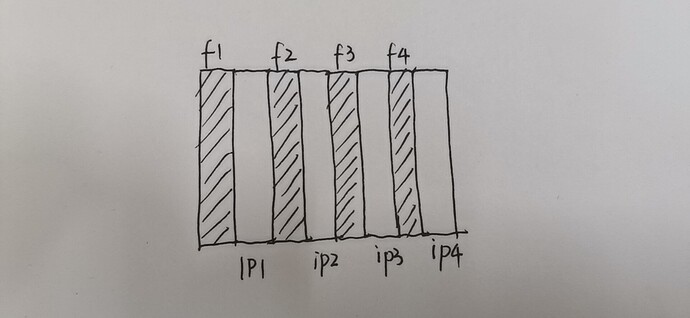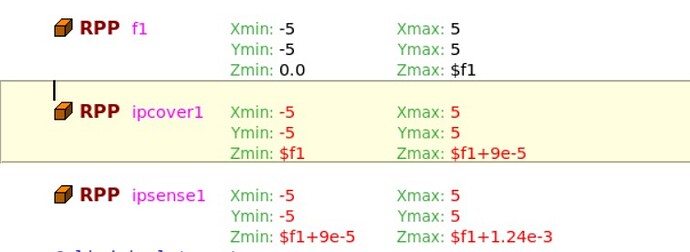hello everyone. I am designing a filter stack for laser-driven particles. The basic structure is as below:
I am using different filters and each of them is attached with an imaging plate. I want to scanning different parameters of the filters so I will change the thickness of them.
Here is my question: Is there any way to set relative position in the geometry so that when I change the thickness of one filter the remaining part are closely attached with each other(no space and no intersection)?
currently I am using define preprocessor inherent in flair, for example define thickness of f1. the first part works well but when the defined variable is added to a number it causes error.(see the attachment pic) I googled many tutorials still can’t find a good solution. Can anybody provide any idea? thanks in advance.
Dear Zhuo,
The way you did is correct for your purposes.
The problem is how you call the defined variable “f1” in the definition of the bodies. If the variable is not part of an expression: “$f1” is correct. When using “f1” in an expression, remove the $-symbol and add “=”, i.e., replace “$f1+9e-5” by “=f1+9e-5”.
As a side note, do not name the variable as one of the bodies in order to avoid possible naming-conflicts. In your case your are using “f1” twice.
Hope it helps.
Kind regards,
Marta
1 Like
it wooooooooorks! thanks and i will pay attention on the naming conflicts.