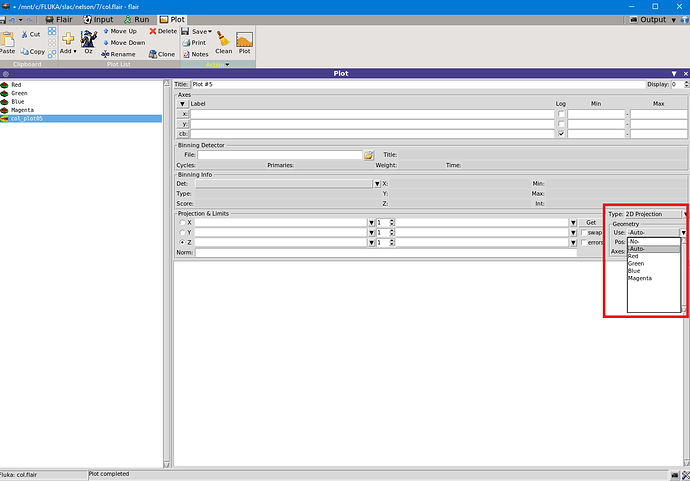Hi Vasilis
In my col.inp I changed
-
- E7ROOF - for Region 145
-
ASSIGNMA , CONCORD, REG145
to AIR, so that I knew I would get lots of radiation through the 150 cm ROOF. When I tried to plot my USRBIN 33 I got the SAME error message I originally reported to you.
However, when I changed AUTO to NO in Use: (see attached)
I got a GOOD color plot as usual. What’s going on? Thx, Walter