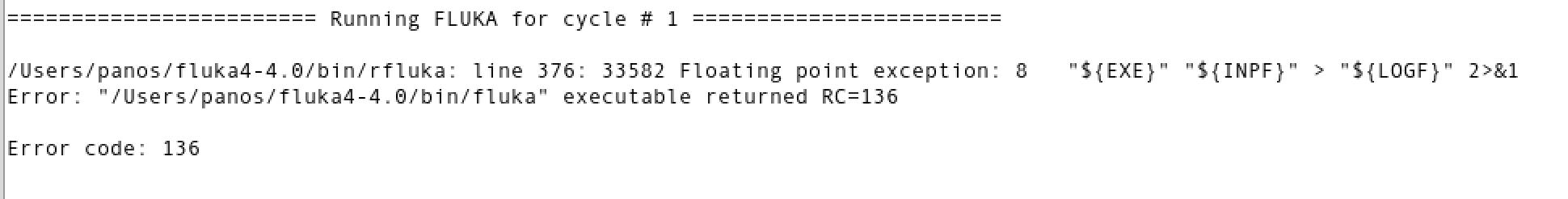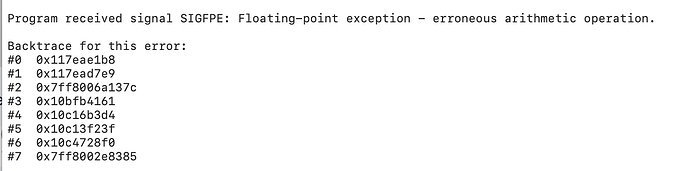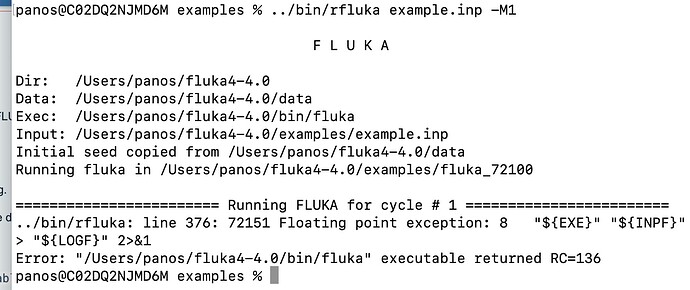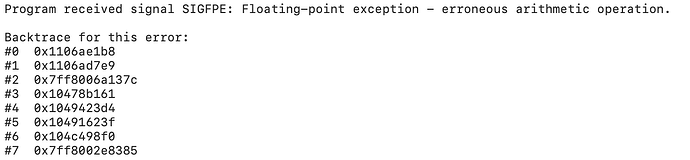Panos13
4 March 2024 11:43
1
Dear FLUKA experts,
I have a MacBook (Sonoma 14.3.1) and I had some issues installing FLUKA. Finally I used gcc11 because gcc10 crashed every time (FLUKA installation error )
The problem I am facing now is that every time I try to run it, it comes up with the following error in the .out file:
The .log file comes up with this:
I get the same errors even if just try to plot the geometry. I even tried the flair tutorial file just to be sure that there is nothing wrong with my input files.
Could you please advise on that? Thank you very much for your time.
Best regards,
luillo
4 March 2024 14:34
3
Dear @Panos13
it may be the the MacPorts environment is corrupted.
Please give a look at this thread
Dear @RJacob
The mixed environment MacPorts / HomeBrew can lead to inconsistencies. Better to avoid and – if you need to use both – be sure that the environment PATH in the Terminal where you use FLUKA/Flair includes MacPorts executable directories first (as you have done):
PATH=/opt/local/bin:/opt/local/sbin:$PATH
Even with that, there’s no guarantee you wont’s run into issues.
Based on past experience, the MacPorts migration from an old OSX version to a newer one can leave inconsistencies …
And let us know if it works.
Panos13
4 March 2024 22:32
4
Dear Luigi,
Thank you for your reply. I did the following steps as described in the link you suggested:
sudo port uninstall installed
I also reinstalled flair. I still get the exact same error messages, I cannot run any file. Just checking, Is the following path correct?
PATH=/opt/local/bin:/opt/local/sbin:/Users/panos/fluka4-4.0/bin:/opt/local/bin/python3:/usr/local/bin:/System/Cryptexes/App/usr/bin:/usr/bin:/bin:/usr/sbin:/sbin:/var/run/com.apple.security.cryptexd/codex.system/bootstrap/usr/local/bin:/var/run/com.apple.security.cryptexd/codex.system/bootstrap/usr/bin:/var/run/com.apple.security.cryptexd/codex.system/bootstrap/usr/appleinternal/bin:/opt/X11/bin:/Library/Apple/usr/bin
Many thanks,
luillo
5 March 2024 08:32
5
Dear @Panos13
the variable PATH looks correct.
In the directory <FLUKA path>/example/, could you test the FLUKA installation by running this command ?
../bin/rfluka example.inp -M1
Please report about any message in the files *.out , *,err and *.log.
In order to reproduce the issue on my side, can you provide more details about your environment with the following commands?
xcodebuild -versionpkgutil --pkg-info=com.apple.pkg.CLTools_Executableswhich g++ gcc gfortran ar
Thanks.
Panos13
5 March 2024 12:59
6
Dear Luigi,
I run “…/bin/rfluka example.inp -M1” and the terminal gives me this:
The example001.out is blank and the example001.log says this (no .err file is created):
I run the commands you asked with the following results:
xcodebuild -version
Xcode 15.2
pkgutil --pkg-info=com.apple.pkg.CLTools_Executables
package-id: com.apple.pkg.CLTools_Executables
which g++ gcc gfortran ar
/opt/local/bin/g++
Many thanks,
luillo
9 March 2024 14:00
7
The problem was resolved through a private exchange.
The issue arises from the fact that “gcc11 is known to fail" on the latest OSX systems, as warned by MacPorts at the installation.
To resolve this, rather install gcc12 or later.
1 Like