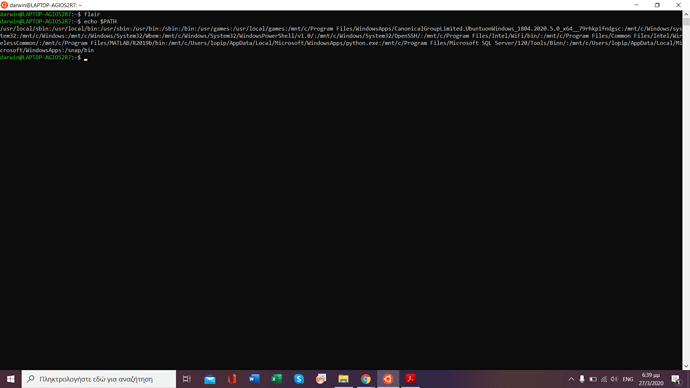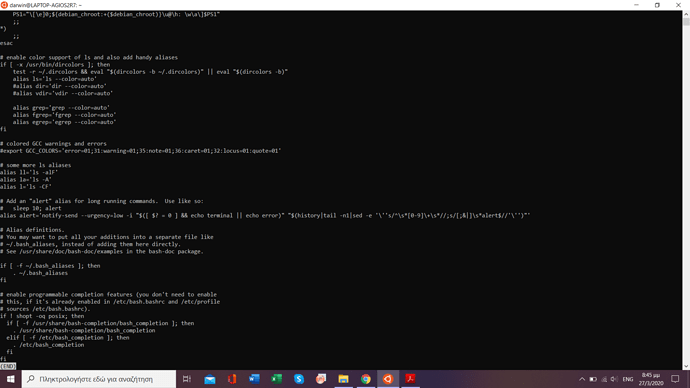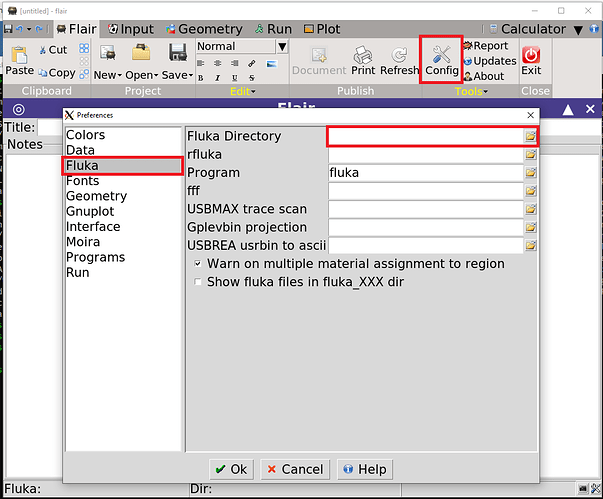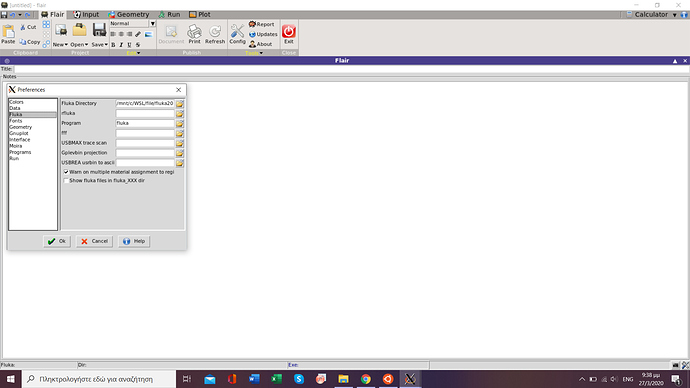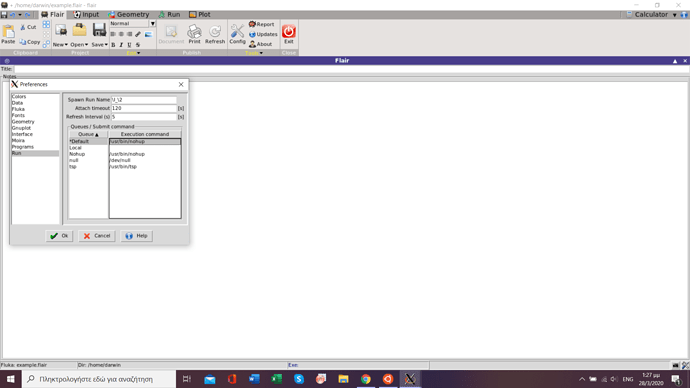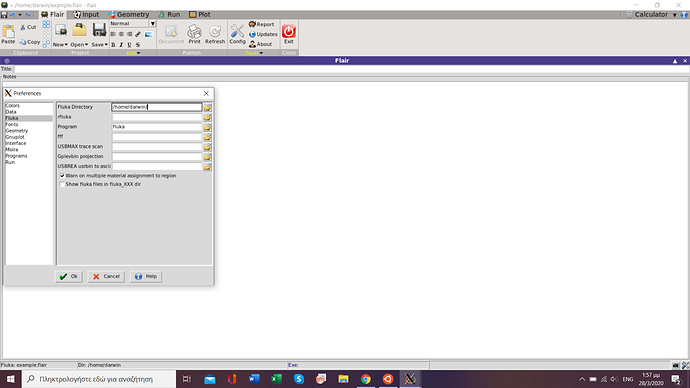Hello,
I am new in FLAIR and I tried to follow the tutorial in the video: https://www.youtube.com/watch?v=SjhDqIo5cvk&t=26s
Unfortunatelly, it says that it finished with errors. The same happened when I followed the instructions from http://flair.web.cern.ch/flair/tutorial_fluka.html
Any suggestions why this happens?
Thank you very much in advance.
Best regards,
Pinelopi
Hi @pchristo,
There is any number of issues that can cause a run to “finish with errors”. You will need to provide more details and the specific input file that you are trying to run.
In the meantime, if you are simply loading the “basic” input in Flair without changing anything in the input file, the run is launched by default with 200GeV protons and 5000 primaries per cycle. It may be that this takes too long on your machine. Does the run stop (almost) immediately or after having run for some time?
Could you please post your .flair (and .inp) files
Hello, thank you for the quick response. Yes it stops (almost) immediately. I will post my flair and inp files
tutorial.flair (857 Bytes) tutorial.inp (893 Bytes) tutorial.out (542 Bytes)
OK, the input file is fine, in fact it is exactly the “basic” input without any change. The problem therefore seems to be related to your installation.
- Can you confirm what is your FLUKA installation directory? Is it
/mnt/c/WSL/file/fluka2011-3.0/? - Can you send us the output of the following command:
echo $PATH? Just run it in the Linux terminal (you don’t need to be in any particular directory when you do this).
Hi Pinelopi,
The error code 127 suggests a file permission error.
In which directory are you trying to run?
Please, post the result of the command: pwd, in that folder.
Cheers,
David
It seems like the relevant FLUKA entry is not in the PATH. Please do the following:
Go to your home directory: cd ~
Open the .bashrc file: less .bashrc
Scroll to the bottom with PageDown or the down arrow.
Is there an entry similar to this?
export PATH=$PATH:/usr/local/fluka/bin/
Please also take a look at @horvathd’s question above.
Hi!
can you post the result of the commend: which rfluka ?
Cheers,
David
Hello!
I entered
which rfluka
as a command in Ubuntu but nothing happened.
Cheers,
Pinelopi
Hi,
did you set up the Fluka Directory in the Flair config?
Cheers,
David
Hey,
are there instructions on how to do that ? 
Cheers.
Pinelopi
When Flair doesn’t find Fluka, a yellow warning pops up, with the button “Preferences”, which opens the Flair config dialog.
Can you check your settings, with the help of the picture below?
Hi,
Did you try to open Flair and run from your home directory? (/home/darwin)
Cheers,
David
Hello,
do you mean to change the directory shown in the picture?
Thank you for helping me!
Best wishes,
Pinelopi
Hi Pinelopi,
probably I wasn’t clear. I meant if you could run the basic input in that directory, instead in /mnt/c/WSL
Cheers,
David
Hello,
you mean to change the FLUKA directory in the image to /home/darwin ?
Then it says that the fluka exetuble is not found.
Hi
No, you don’t need to change the settings, just run a simulation in the directory /home/darwin
Cheers,
David