Thank you, Dear Lechner
I download it and installed it several times as an instructor but the geoviewer doesn’t work at all and I got this error " line 14: 13761 Bus error: 10 {PYTHON} -O -W ignore {DIR}/flair.py "$@"
"
best regards.
Thank you, Dear Lechner
I download it and installed it several times as an instructor but the geoviewer doesn’t work at all and I got this error " line 14: 13761 Bus error: 10 {PYTHON} -O -W ignore {DIR}/flair.py "$@"
"
best regards.
Dear @mosleh ,
could you execute this command which python3?
The output should be /opt/local/bin/python3.
If not, try to run Flair with the following command
PYTHON=/opt/local/bin/python3 <path_to_flair>/flair
where <path_to_flair> is the directory which contains flair.
Let us know if this fixes the problem.
Cheers Luigi
yes I checked it before
(base) mac@macs-MacBook-Pro ~ % which python3
/opt/local/bin/python3
and this
(base) mac@macs-MacBook-Pro ~ % where python3
/opt/local/bin/python3
/opt/anaconda3/bin/python3
/opt/local/bin/python3
/opt/local/bin/python3
/usr/local/bin/python3
/usr/bin/python3
and this
(base) mac@macs-MacBook-Pro ~ % env | grep PATH
PATH=/opt/local/bin:/opt/local/sbin:/opt/anaconda3/bin:/opt/anaconda3/condabin:/opt/local/bin:/opt/local/sbin:/opt/local/bin:/usr/local/bin:/usr/bin:/bin:/usr/sbin:/sbin:/Library/TeX/texbin:/opt/X11/bin:/Users/mac/FLUKA/bin:/Users/mac/FLUKA/bin
thank you Dear Luigi
Hi @mosleh
I suspect that you have the native XQuartz installed on your machine.
Can you check which XQuartz is running when you launch Flair?
For example, you can share the output window from the X11 menu → About 11
"
Hi Dear
is this you asked ?
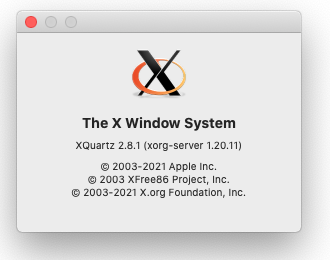
@mosleh
indeed you are using the native XQuartz but I believe it is not the cause of your problem.
[In the past, we had problems using this software since it contained some outdated libraries.
In your case, instead, you have a recent version - published on 2021-04-25 - which overcomes the past issues.]
Unfortunately, I cannot reproduce the problem on my system yet.
Could you possibly tell me
port installed ?For points 1 and 2, you can simply send me the snapshot of the window Choose Apple menu > About This Mac
I do not see anything strange in your MacPorts list.
Can you possibly run these command as well?
port echo requested
port select --summary
This way I can reproduce your same environment.
Another question, are you running Flair from a python virtual environment, such as Anaconda?
Cheers Luigi
Do you think I must try to install gfortan8?
Furthermore, I must tell you Xcode does not install completely on my mac, I got the error when I want to install from Appstore!
best regards for your time Luigi
Hi @mosleh
in principle, the Command Line Tools is sufficient.
Please check that they are installed with the command xcode-select --install
What worries me is the presence of the string “(base)” in your prompt.
This suggests that you are running Flair within a conda environment, which might be the cause of your problem (as mentioned in my previous email).
To check that you are using a conda environment, use this command
conda config --show | grep auto_activate_base
If it is set to True, follow these instructions:
Cheers Luigi
Hi Dear Luigi
I deactivate conda config as you said but still, I have that error, I reinstall it again but doesn’t work geoviewer again.
mac@macs-MacBook-Pro ~ % flair
/Users/mac/FLUKA/flair-3.1/flair: line 14: 8039 Bus error: 10 {PYTHON} -O -W ignore {DIR}/flair.py “$@”
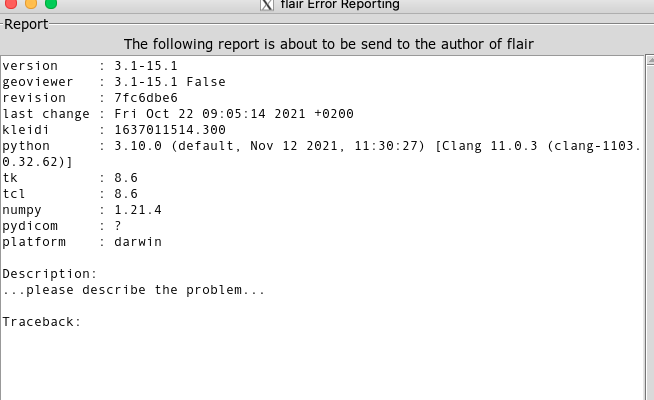
@mosleh can you send the full report?
You can copy and paste in a text file.
Dear Luigi look at this please;
mac@macs-MacBook-Pro ~ % sudo pip-3.10 install pillow
WARNING: The directory ‘/Users/mac/Library/Caches/pip’ or its parent directory is not owned or is not writable by the current user. The cache has been disabled. Check the permissions and owner of that directory. If executing pip with sudo, you should use sudo’s -H flag.
Requirement already satisfied: pillow in /opt/local/Library/Frameworks/Python.framework/Versions/3.10/lib/python3.10/site-packages (8.4.0)
WARNING: Running pip as the ‘root’ user can result in broken permissions and conflicting behaviour with the system package manager. It is recommended to use a virtual environment instead: 12. Virtual Environments and Packages — Python 3.10.0 documentation
I attached Report file too
Report.pdf (112.3 KB)
Hi @mosleh ,
the report does not provide any hint about the cause of the problem.
I tested your port setup on my machine and it works.
I do not recommend to install additional modules via pip, rather I would use the port install <port name>.
So, I tend to believe that your environment is somehow corrupted.
Could you possibly share also your shell script which is loaded when a new terminal is launched?
If you use the bash shell, it should be locate $HOME/.bash_profile, otherwise send the shell script corresponding to your shell (echo $SHELL).
After this check, I believe that a drastic solution is to reinstall MacPorts from scratch.
Of course, it depends if you use MacPorts for other purposes as well.
If you want proceed this way, I’ll send a set of instructions how to proceed.
Cheers Luigi
Thanks for your help, Is this what you want?
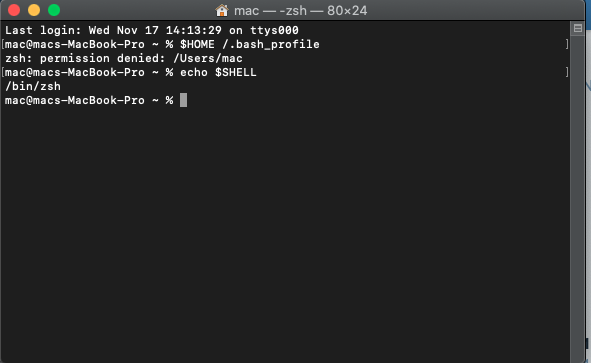
You use zsh shell.
Please send the content of these files:
less $HOME/.zprofile
less $HOME/.zshrc